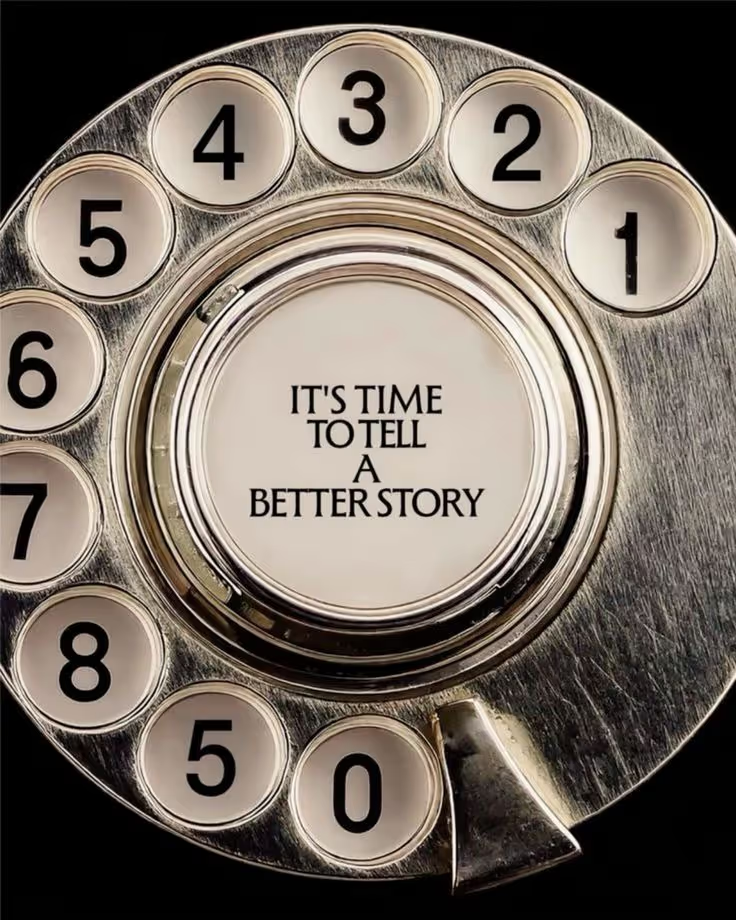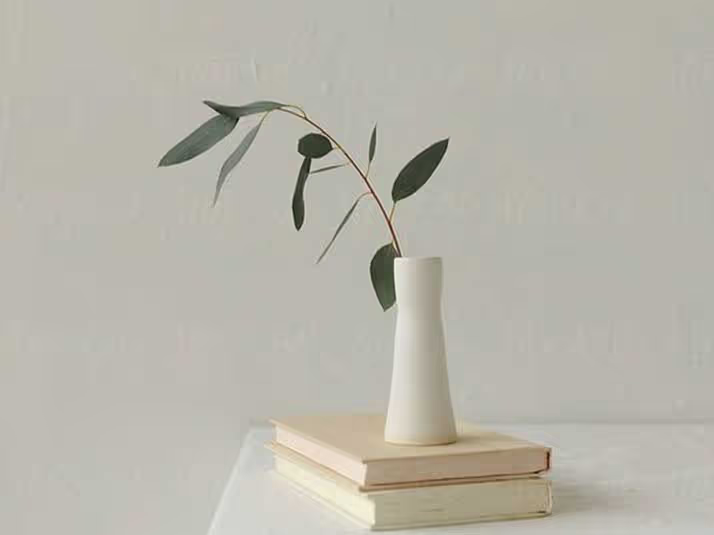Essential Building Blocks of Email Marketing Automation
The right automations deliver relevant content exactly when customers need it, strengthening loyalty and increasing revenue.

Introduction: The Problem & Solution
For many brands, email marketing still relies on manual campaigns that take time to build, send, and analyse. The problem is that this approach is resource-intensive, inconsistent, and often misses the right customer at the right moment.
The solution? Klaviyo automations. By setting up behaviour-driven flows, luxury and premium brands can deliver personalised, timely messaging that nurtures customers throughout their journey. These automations don’t just save time — they generate results. In fact, Klaviyo reports that automated emails can deliver up to 30x more revenue per recipient compared to one-off campaigns.¹
👉 At 303, we help brands build automation frameworks that enhance customer experience, protect brand equity, and drive measurable performance.
TL;DR
- Manual email campaigns can waste resources and miss opportunities.
- Klaviyo automations trigger based on behaviour abandoned carts, browse history, or product restocks.
- Done well, automations build loyalty, increase conversions, and reduce acquisition costs.
- Essential flows: Welcome, Browse Abandonment, Abandoned Cart, Winback, Thank You, Back in Stock, Upsell, Product Review, Instructional.
- Once set up, automations act as a low-maintenance, always-on revenue engine.
With Klaviyo automations, you can deliver personalised, brand-specific messaging without the manual effort of managing individual campaigns. By nurturing your existing database, you can drive up to 30x more revenue per recipient compared to one-off campaigns.
These automations trigger based on customer activity and behavior, ensuring your messages are timely, relevant, and highly personalised - engaging your audience when it matters most.
In our automation guide, we’ll explain the essential building blocks to include in your Klaviyo automation setup.
- Welcome Series
- Browse Abandonment
- Abandoned Cart
- Customer Winback
- Customer Thank You
- Back In Stock
- Upsell
- Product Review
- Instructional
Looking to get a better understanding of you current email marketing performance? Book your Klaviyo audit here.
Welcome Series
A welcome series is the first touchpoint with email a subscriber will receive. This is the peak time to bring someone into your brand story and explain what makes your brand special.
The first email should be sent immediately after a subscriber signs up. This is your chance to introduce your brand and values, provide a special offer or incentive for first-time customers, highlight bestsellers or popular collections, and set expectations for future emails and engagement.
Subsequent emails can reinforce your brand story, provide social proof through customer testimonials, and encourage conversion with a time-sensitive offer such as a welcome discount.
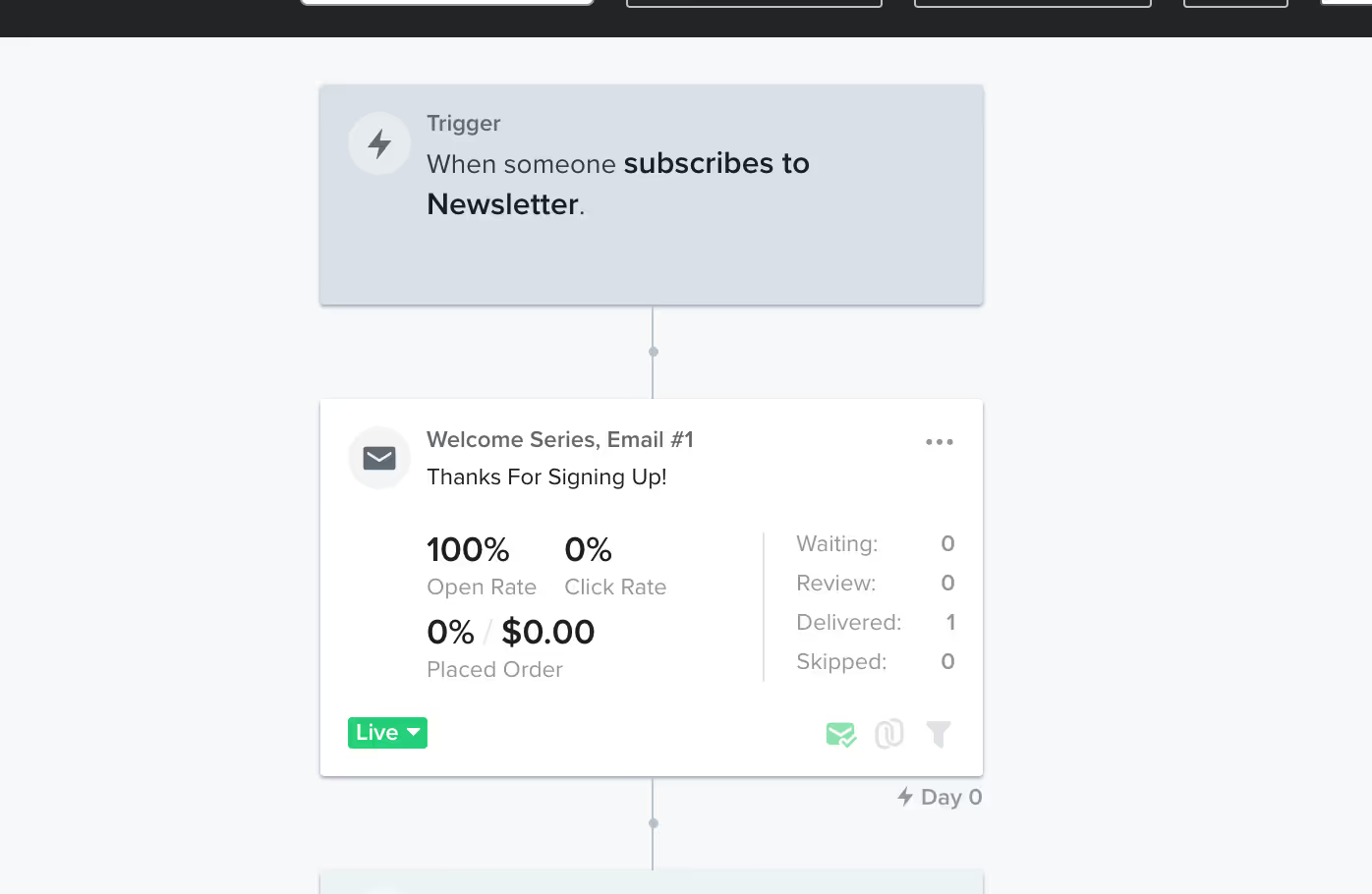
Browse Abandonment
When subscribers have been showing interest in your products but haven’t converted, sending a browse abandonment email will help keep you on their mind. With this automation, the first email will be sent when customers have looked at a product but haven’t added it to their cart.
It’s best to keep the message simple and clear since the customer has already shown interest. The email can include a reminder of the browsed product, a call to action to revisit the product page, personalised recommendations based on browsing history, and an incentive, such as free shipping or a discount.
Abandoned Cart
When a customer adds a product to their cart but doesn’t complete the purchase, an abandoned cart automation helps recover potential lost sales.
The first email should be sent within an hour of abandonment to remind the customer of their cart and create urgency. Additional emails may highlight key product benefits, include customer reviews or testimonials, offer a discount or free shipping to incentivise checkout.
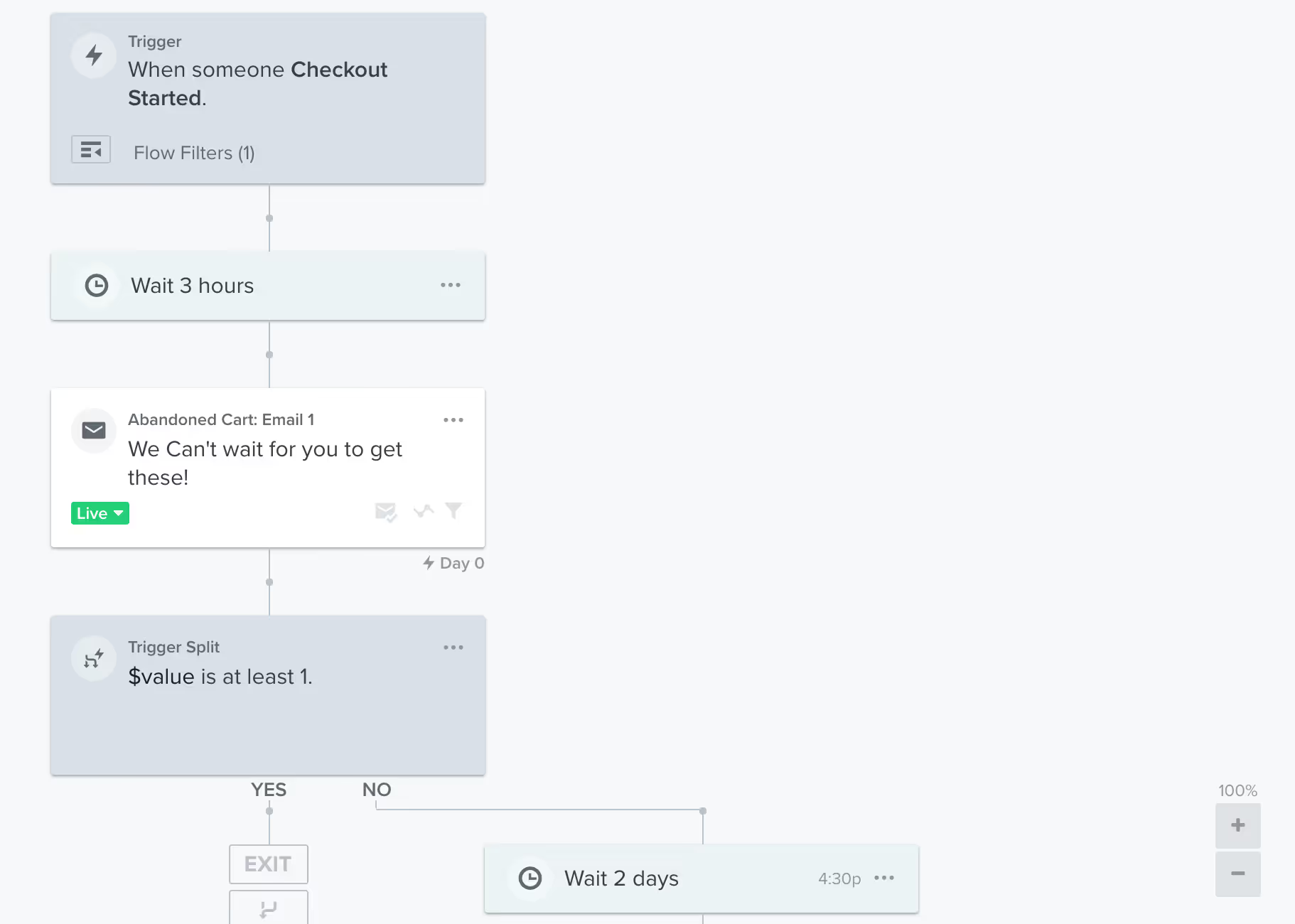
Customer Winback
Did you know it costs 5 times more to acquire a new customer than to retain an existing one? A winback automation re-engages customers who haven’t purchased in a set period, to help increase customer retention. These emails should remind customers of the brand’s value, offer a personalised discount or incentive, highlight new products or collections, and ask for feedback to understand why they haven’t returned.
Customer Thank You
A post-purchase thank-you email nurtures customer relationships and encourages future purchases. This email can express gratitude for their purchase, provide order tracking details, offer product care tips or styling ideas, and introduce a loyalty program or referral incentives.
Back In Stock
A back-in-stock automation notifies customers when an out-of-stock product is available again. It should highlight the product and its benefits, create urgency by emphasising limited availability, include a direct purchase link, and offer an incentive to encourage immediate action.
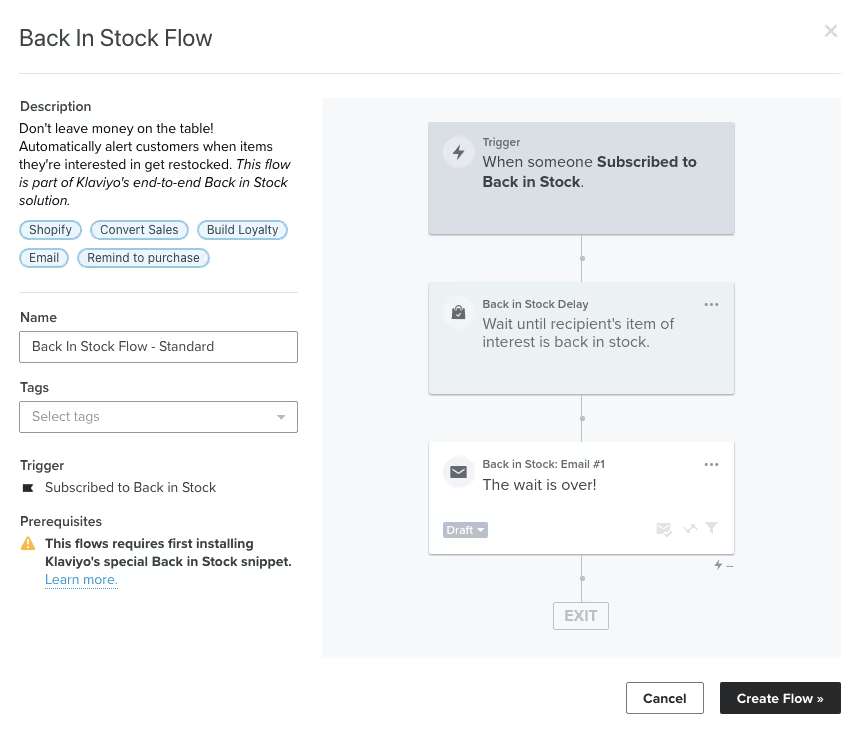
Upsell
An upsell automation recommends complementary or higher-tier products to customers who have recently purchased. This email should feature products that enhance their previous purchase, explain why the additional product is beneficial, include a limited-time offer if applicable, and provide a seamless way to add the item to their cart.
Product Review
A post-purchase review request builds social proof and engagement. The timing of this email should allow customers to receive and use the product first. It should ask for feedback and provide a simple review process, offer an incentive such as a discount or loyalty points, showcase previous customer reviews for credibility, and include social sharing options for further engagement.
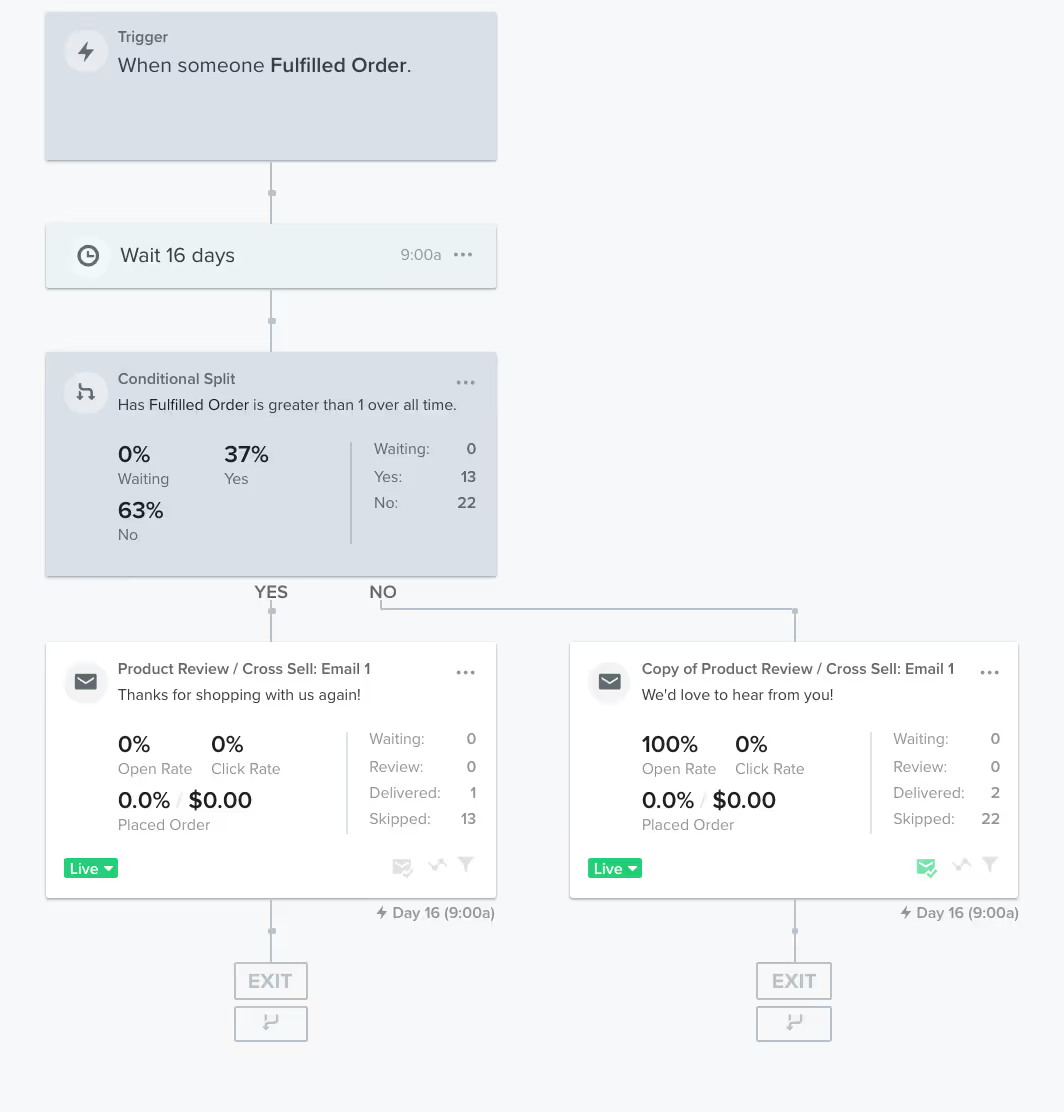
Instruction Series
An instructional series provides educational content related to purchased products, increasing customer satisfaction and reducing returns. These emails may offer setup or usage instructions, provide styling or pairing ideas, share troubleshooting tips, and encourage engagement with brand communities or social media.
There are countless possibilities with automations that can be set up to enhance and increase conversions throughout your customers journey. The beauty of automations, is that once they’re set up, there’s little work to maintain them!
By incorporating these key automations, you can enhance customer journey, boost loyalty, and increase conversions within your email marketing strategy.
Pros & Cons of Klaviyo Automations
Pros
- Always-on revenue generation
- Personalised and behaviour-driven
- Builds brand loyalty + retention
- Scales without manual effort
Cons
- Requires upfront setup + strategy
- Poorly designed automations can feel robotic
- Risk of over-emailing if flows aren’t balanced
- Needs high-quality creative to feel premium
FAQs
Are email automations just for e-commerce brands?
No, service-based and premium experience brands can also use them for onboarding, nurturing, and retention.
How many flows should I set up first?
Start with 3–4 core flows (Welcome, Abandoned Cart, Thank You, Winback), then expand.
How often should I review automations?
At least quarterly refresh creative, update offers, and check deliverability.
Will automations replace campaigns?
No. Campaigns are still useful for launches, seasonal pushes, and brand storytelling. Automations complement them by covering always-on touchpoints.
Evidence & Citations
- Klaviyo: Automated flows generate up to 30x more revenue per recipient vs. one-off campaigns.
- Klaviyo Benchmark Report: Automated flows often drive 40–50% of total email revenue when implemented fully.
- HubSpot: Retaining a customer is 5x cheaper than acquiring a new one.
Final Thoughts
Klaviyo automations are the building blocks of scalable email marketing. For premium and luxury brands, they ensure every customer touchpoint feels curated, timely, and consistent with brand values.
At 303, we help brands design automation frameworks that increase revenue, reduce churn, and elevate customer experience.
👉 Want to see how your flows are performing? Book your Klaviyo audit with us today.