Mastering CPM in Facebook (Meta) Ads - Strategies to Reduce Costs & Enhance Performance (Luxury Guide)
Lower CPM by improving relevance and predictability: calm, native creative; clean conversion signals (CAPI); considered placements; stable budgets; and landing pages that match intent. Measure ‘effective CPM’ against outcomes, not just raw cost.

In luxury, cheap reach rarely equals good reach. Still, CPM, the cost per thousand impressions, matters because it dictates how often your best customers see your story. The goal isn’t the lowest CPM at any price; it’s an efficient CPM for premium placements with creative that actually qualifies the audience.
Problem → Chasing low CPMs can push brands into noisy placements, over‑broad audiences, or off‑code creative that hurts equity and conversion.
Solution → Optimise the levers the auction truly rewards, clarity of creative, stability of signal, respectful placements, and disciplined delivery, so you pay less per high‑quality impression, not just any impression.
What CPM really means for premium brands
CPM is an auction output, not a goal. The system prices your impressions based on competition, expected engagement and ad quality. Premium brands win when they earn cheaper access to high‑suitability inventory, Instagram Feed/Reels and quality in‑stream, by signalling relevance without resorting to clickbait.
Why CPMs rise (and when that’s fine)
Seasonality, tighter geos, and high‑suitability filters can lift CPM. That’s acceptable if efficiency increases elsewhere—better completion, higher add‑to‑cart, healthier AOV. Judge CPM in context: if you pay more to speak in the right places to the right people with better creative, total performance can still improve.
%2520(1).avif)
Calculating CPM for Facebook Ads: A Step-by-Step Guide
Calculating CPM is relatively straightforward, and by following a simple formula, advertisers can determine this key metric for their campaigns.
The formula is: CPM = (Total Spend / Impressions) x 1000. Let’s dive deeper into the calculation process.
Strategy 1 — Creative that lowers cost without shouting
Meta’s auction rewards relevance and predicted action. Open on finish or movement in native formats; keep subtitles crisp; limit overlays; avoid policy‑risky language. Use one idea per asset and cut multiple first frames from the same shoot. Recut winners for length and ratio before creating new concepts.
Strategy 2 — Audience & delivery design (broad, then qualify via creative)
Treat targeting as qualification rather than exclusion. Start broad or with Advantage+ Audiences, exclude recent buyers and low‑fit segments, and let crafted creative do the filtering. Build value‑based lookalikes from consented, high‑AOV cohorts to improve relevance while keeping scale.
Strategy 3 — Placements & suitability (right rooms, right price)
Prioritise placements that match your brand world, Instagram Feed, Stories and Reels typically deliver premium context. Use content suitability controls to avoid misaligned inventory. Test including vs. excluding Audience Network; for some luxury brands, removing it trades a slightly higher CPM for better downstream efficiency.
Strategy 4 — Signal quality & conversion set‑up (CAPI, consent, events)
Clean signals lower auction uncertainty. Implement the Conversions API with deduplication, maintain event priority, and ensure consent is captured properly. Map events to real value, purchase, high‑value add‑to‑cart, lead quality, so delivery optimises toward profitable actions, not just clicks.
Strategy 5 — Budgets, bids & structure (stability beats whiplash)
CPM spikes often come from volatility. Consolidate where possible, avoid daily budget swings, and let sets exit learning before judging. Use bid caps sparingly once you have stable performance; otherwise focus on creative and signal improvements first.
Strategy 6 — Landing experiences that sustain efficiency
A fast, on‑brand page keeps good impressions from being wasted. Lead with the single‑line value echoed from the ad; follow with proof (materials, service, social proof) and clear CTAs. Surface delivery dates, payment options and returns upfront to reduce bounce.
Measure the right thing: ‘effective CPM’ and outcomes
Track CPM alongside results that premium brands actually feel, AOV, return rate, cohort LTV, and brand search. Compare ‘effective CPM’ (media cost divided by qualified outcomes like product‑tag taps or add‑to‑cart) to see whether cheaper impressions are truly better.
A quick CPM sanity checklist (luxury‑safe)
• First frames feel native and premium (finish, movement, ritual)
• Subtitles on; overlays restrained; no risky claims• Broad/Advantage+ with smart exclusions; value‑based LALs
• Placements tuned; suitability controls set• CAPI implemented; events clean; consent captured• Stable budgets; minimal structure thrash
• Landing pages match the ad’s promise and answer the next question
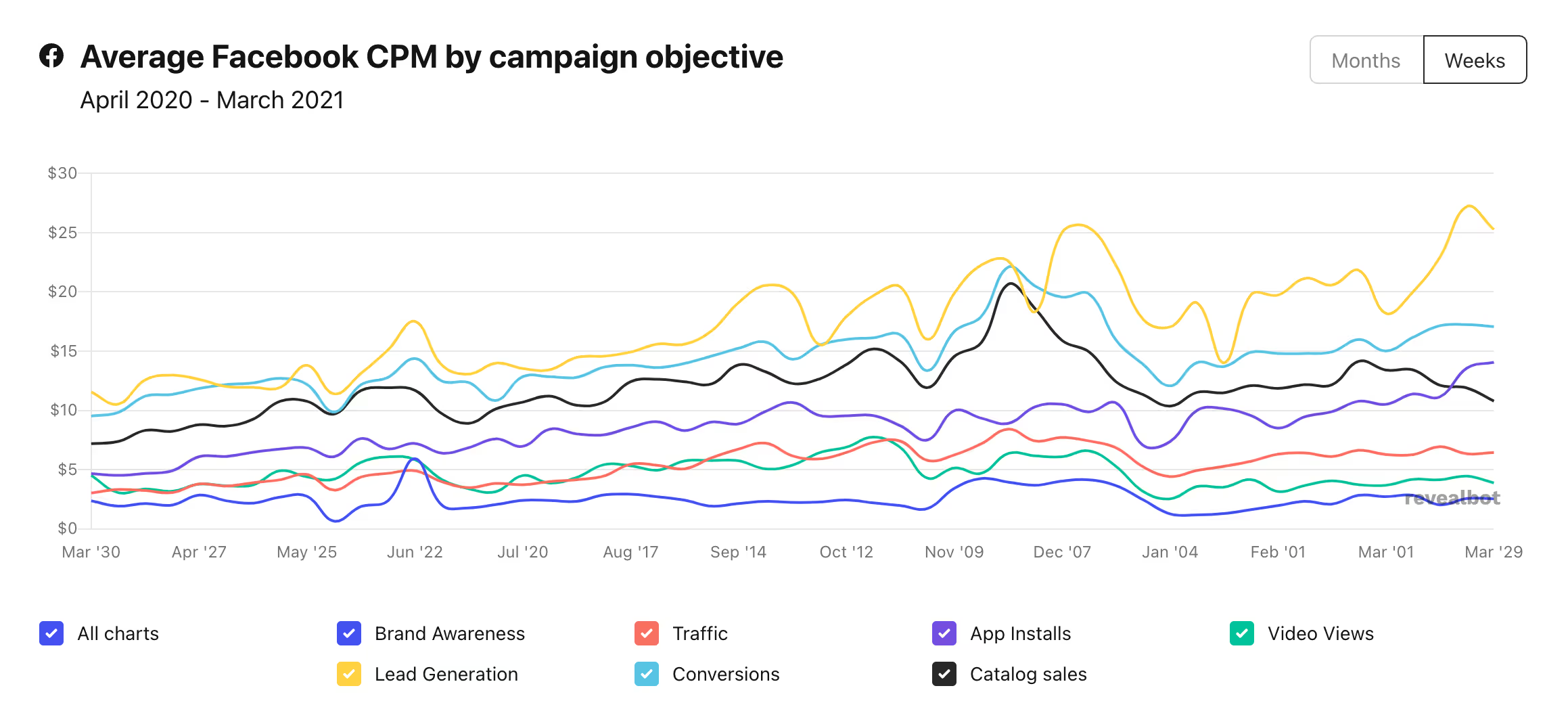
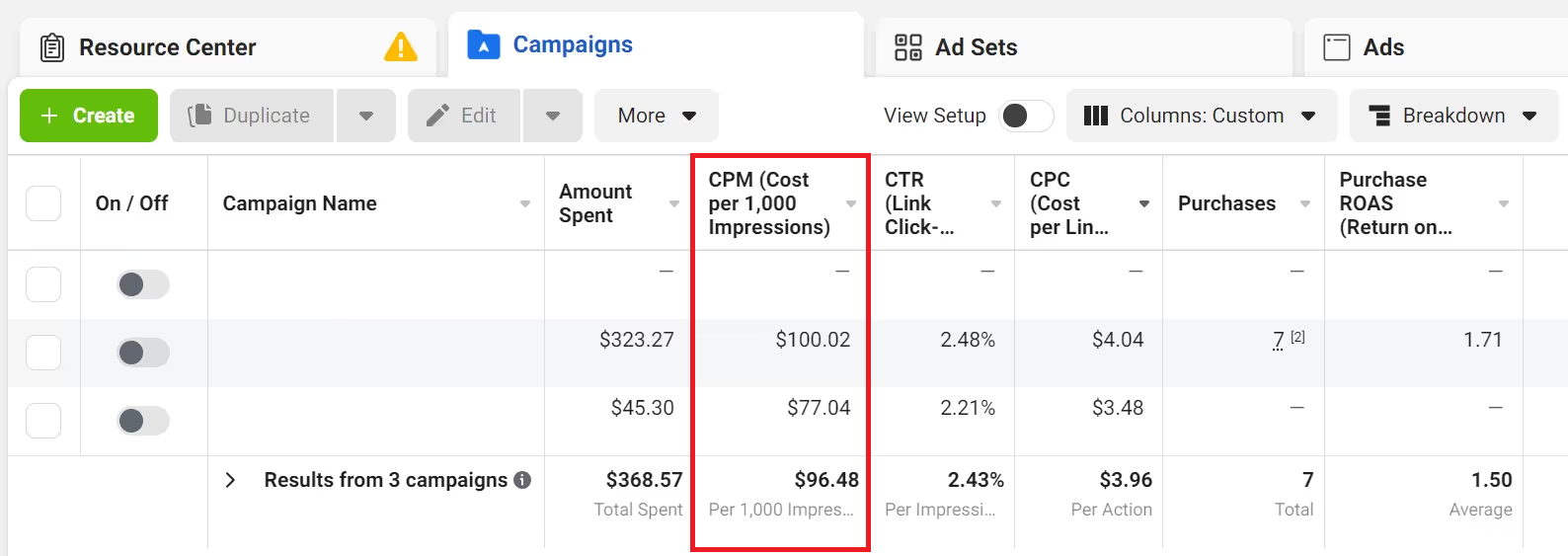
Pros & cons of CPM‑focused optimisation for premium brands
Pros. Better access to high‑suitability inventory; improved delivery predictability; healthier downstream metrics when paired with strong creative.
Cons. Raw CPM can rise when you choose better rooms; requires data discipline and consistent creative craft; results compound rather than spike.
Further reading & resources
Meta Business Help: About delivery & learning phase
Meta Ads: Brand safety & suitability
FAQs
Our CPM is higher than last year, should we panic?
Not necessarily. If you’ve tightened geos, raised suitability, or improved creative craft, CPM may rise while efficiency improves. Look at effective CPM vs. outcomes and brand search lift.
Do broad audiences increase CPM?
Broad can be cheaper or dearer depending on your creative and signals. Use broad or Advantage+ with strong creative and exclusions; measure by results, not assumptions.
What’s the fastest ethical way to lower CPM?
Fix the first three seconds of your creative, enable subtitles, and remove policy‑risky phrases. Stabilise budgets for a few days and ensure CAPI is firing cleanly.
Should we exclude Audience Network to lower CPM?
Excluding AN often raises raw CPM but can raise efficiency for luxury brands. Test both ways; judge by add‑to‑cart rate and AOV, not CPM alone.
How do we compare CPM across markets?
Normalise by placement mix, suitability settings and currency. Track effective CPM on qualified actions (e.g., product‑tag taps) rather than raw impressions alone.
Conclusion
Lower CPM the right way: by making the auction trust your ads. Keep creative native and premium, send clean signals, choose rooms that fit your brand, and stabilise delivery. Do that, and you’ll pay less for the impressions that actually move the business.





