How to set up a Facebook ad account in 2022

If you’re looking for the most up to date way to set up a Facebook ad account then look no further. Here are some simple steps to get you started.
Step 1:
First things first, you’ll need to set up a business manager account. This is the account where you manage all your individual ad accounts. It’s recommended to set up at least two accounts, in case one gets disabled.To set up the business manager you’ll first need to go to business.facebook.com and click the ‘create account’ button in the top right corner. You’ll then be required to log into your personal Facebook account and fill out the information provided. Once this has been done you’ll need to verify your email address before moving onto the next step.
Step 2:
When you have verified your email address you’ll have to complete the following steps. Click the triple bar at the top of the Business Manager page and select ‘Business Settings.’
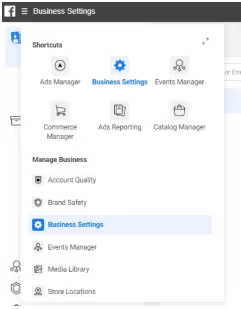
You then have the option to add partners to your business manager, however, this is not essential for creating an ad account. To add partners go to your business page by selecting the ‘Users’ dropdown menu and clicking on ‘Partners.’
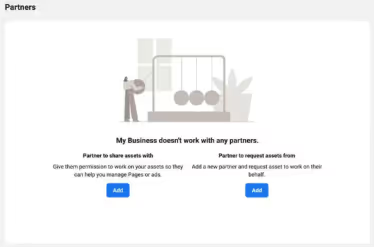
Step 3:
You will then have to add your business page, to do this click on the ‘Business Settings’ panel, then go to ‘Accounts’ and click ‘Pages’ From there you will be able to add your page.
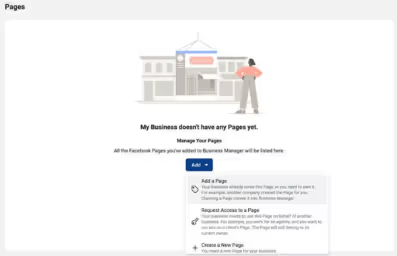
Step 4:
Now it’s time to create your ad account. To do this you need to go to ‘accounts’ in ‘business settings’ and choose ‘ad accounts’ Here you will have 3 options: ‘Add an ad account’, ‘request access to an ad account’ and ‘create a new ad account.’ Simply select ‘create a new ad account.’
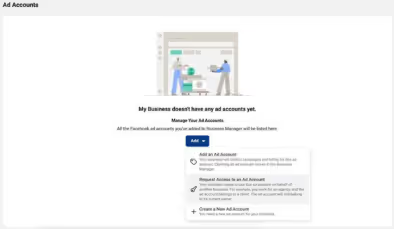
You will be required to submit your business info when you create your new ad account. Simply scroll to the bottom of the panel in ‘business settings’ and go to ‘business info’ and complete required information.
Step 5:
Finally, you will need to select your primary page, this will be the business page you added earlier in the process. Simply click ‘edit’ in the ‘my business’ section and select the business page you added earlier in the process.There you have it, your ad account will be set up and you’ll be able to start running your campaigns.

.avif)



