The Right Facebook Cover Photo Size: 2022 Updated Guide

Social media plays such an important role in business today that it‘s hard to imagine a company not having an online presence. Just like personal pages and profiles, brand pages on Facebook showcase a personality, a purpose, and an identity that should be interesting and unique. So why not enjoy every opportunity offered by the platform and catch the attention of your audience straight away?As the first thing a user will see on the page, your cover image can say a lot. But remember, before you can use it to introduce your business, you first need to make sure that the image you post is the correct size and in the right file format. In this updated guide, you’ll learn about Facebook cover dimensions, best practices, and get inspiration from creative and original cover photos.
Facebook cover photo dimensions and file format
Making sure your picture is in the correct size for a cover image is the first step. Facebook requires cover photos to be at least 400 pixels wide and 150 pixels tall. However, it is important to consider how the image will display on both desktop computers and on smartphones.On computers, the cover image displays at 820 pixels wide and 312 pixels tall. On smartphones, the image is shown a little smaller at 640 pixels wide by 360 pixels tall. This means that the best size for a Facebook cover picture is 820 pixels wide and 360 pixels tall, as it ensures the image will be wide enough to be correctly displayed on computers and tall enough to be displayed on smartphones.To guarantee all information is visible, you also need to pay attention to the image safe zone. The most important item on your cover — be it a person featured on the image, your logo, or your slogan — should be positioned at the centre of the file. To fit both desktop and mobile versions, keep the key elements of your cover inside an outline that is640 pixels wide and 312 pixels tall.The file format is also an important aspect to consider when uploading your picture. Facebook recommends that images should be uploaded as sRGB JPG files that are no more than 100 kilobytes (KB), as this allows the page to load seamlessly and quickly. However, the JPG format is not the best for images that include logos or text, as they can look a bit granular around these elements. To prevent this from happening, the PNG file format offers the best results for Facebook cover photos with logos or text.
How is your Facebook cover photo displayed on different devices?
As we mentioned before, your Facebook header image will be displayed differently on a computer screen compared to a phone screen. Facebook does not resize your image but automatically crops it to fit both displays.


When choosing the photo or graphic you want to use as your Facebook cover picture, take into account that information featured on the corners of your image might not look as neat when viewed on a phone as it will on the computer, and vice versa.Also, don’t assume people will access your Facebook Page from just one specific device. According to Statista, in the United States, roughly 97 per cent of people access social networking sites primarily via their smartphone or tablet. Still, 28 per cent of people use both phones and computers to access and navigate Facebook.It is important to keep in mind that text on images displayed on a mobile device might also appear smaller or harder to read than it would on a desktop PC. If you want your slogan or logo to be readable, use fonts that stand out and don’t be afraid to play with bold colours.
Personal vs Professional Facebook Covers
A professional Facebook page is — and should be — very different from your personal page. It is through social media business channels that clients will have a better idea of the services or products you offer. It can also be the first form of contact your business partners and clients will have with your company.So put your holiday snaps and family photos away! There’s no need to display your personality as an individual on this part of the internet.If normal users must follow Facebook’s policies and guidelines, meeting these standards is a key requirement for businesses. Your company cannot promote products or services using misleading corporate practices, impersonate someone else, or incentivise people to misuse Facebook.Neither your page name nor your cover photo can include profanity. Unlike a personal page, a business page is public, and all content posted on it can be viewed by everyone who accesses the page. Your cover photo must also not include a verified checkmark or third-party products, brands, or sponsors.Check out Facebook’s guidelines to ensure your business won’t be penalised in any way.
What to showcase in your Facebook cover photo?
Now that you understand the rules and guidelines for creating a cover photo, it’s time to move on to the design part of this task.The first thing is to decide what you want to communicate with your cover picture.Considering that the cover is an important part of your business, it is up to you how to use it. Some suggestions are:
Use your Facebook cover photo to sell a product or a service
If your company is launching a new product or if there’s a specific service you would like to advertise, why not use this space to catch the attention of potential customers? You could display the price of what you are offering, list the most important features, or highlight why someone might be interested in buying it. But keep it short and simple. Other features on your page, like a CTA page button, can finish the job and lead your future clients to exactly what they are looking for.
Highlight a recent piece of content
In order to keep your audience interested and engaged with your page, content is key. If you are regularly publishing articles or sharing ideas with your customers, the cover image can attract the interest of your audience to a specific subject matter.
Advertise an event
Users will often go to a Facebook Page in search of a specific piece of information. Upcoming events, conferences, or sales are just some of the things that are always worth advertising. Add all the relevant information users might be looking for — like dates, times, and locations — to your cover image for extra visibility.
Show off your store or your office
In an increasingly digital world, showcasing a physical space can add a lot of personality to your business. Customers will feel encouraged to visit your business and compelled to learn more about what you offer. This is also a great solution if you want to keep your cover photo simple and unique. A picture of your office might just do the trick.
Feature your team
A business is made by people, and they deserve to be celebrated. Add faces to the names your clients interact with every day and encourage your employees to feel like an active part of what they work for day-to-day. Displaying your team on the cover photo of your Facebook page is a great way to showcase the personality and humanity of your business.
How to design your Facebook cover photo
Knowing what you would like to display and the dimensions your image should have, the next step is to create the design of your Facebook cover photo. For every aspect of your communication — and that includes images — keep in mind what your brand represents and the emotions you want to evoke with your business.Follow these tips when creating an image for your business:
Evoke emotion
People feel more compelled to take action or engage when there are feelings involved. Through your cover photo, you can evoke nostalgia, happiness, comfort, or any other emotion relevant to what you offer. Make sure the image you choose to represent your business is capable of bringing out the feeling that best connects your customers to what your company represents.
Keep it interesting
Relevance is an important part of catching the attention of your potential clients. Whatever image you use, it must be connected to your services or products, adding to your customers' experiences.
Make it colourful
Interesting colours not only make your content — and your image — pop, but can also stimulate your followers to share your design. However, you need to ensure that your cover photo and other graphics connect well with your brand. Creating a brand guide and determining a colour palette for your business can help you choose the best tones and shades for your purpose.
Make it readable
We’ve already discussed the importance of choosing the right font and text placement. When adding text to your image, use fonts that are clear and easy to read, on backgrounds that make them pop.
Choose your words carefully
Your Facebook cover photo is not meant to be an essay. The old adage that pictures are worth a thousand words is true, so there’s no need to use too many here. Be direct and to the point, conveying the most important information clearly in just one glance.
Tools to put your knowledge to the test
If you are eager to start making your Facebook Page more interesting, here are a few tools that can help you:
Stock photos
Stock image platforms are a great way to start. You can subscribe to a service and have access to an amazing range of great images. If that’s not something you can afford at the moment, there are free image sites such as Pexels, Unsplash, and Pixabay. Just be aware that they might not always offer the best fit for your business.
Create your own colour palette
We’ve already mentioned how a colour palette can help to guide your brand and image style. If you’re interested in creating your own colour palette for your brand, Coolors is a free website that allows you to combine colours so you can see what works best.
Use icons to make your message more minimalist
Feathers is a free library of icons that you can use to illustrate your messages. Not everything needs to be spelled out, and with icons and symbols your communications can be more direct.
Choose the perfect font
Free font libraries like Fontshare will allow you to choose a professional font. If you’d like to be even more unique, websites like Calligraphr allow you to transform your own handwriting into a font, making design projects even more personalised.
Graphic design
Consider hiring a professional graphic designer to create your cover image. They will be able to design something unique and creative. However, if you’re unable to afford a graphic designer, some online graphic editors, such as VistaCreate and Canva, can do the trick in a pinch by enabling you to choose a template and customise it according to your needs.
Avoid cliches
When using free online services, it can be very easy to fall into cliches like bright pictures of smiling people doing ordinary tasks, for example. An original and captivating business won’t need to do what everyone else does. Don’t be afraid to be bold and make a statement with your creations. The boldest brands are the most notable.
Allow yourself to make mistakes
This isn’t exactly a tool, but a piece of advice. It is hard to predict the next design trend. As we discussed, being bold, creative, and unique usually pays off. But in order to achieve that, it is sometimes necessary to make some mistakes along the way. There is no lasting harm in choosing a mismatched photo or a weird font. Make these mistakes, take advice from other people, adapt, and keep learning!
Facebook cover photos to inspire you!
Now that you have all the information and tools needed to create your own cover photo for Facebook, all you need is some inspiration.Here are some great ideas out there featuring examples of the best practices we’ve talked about in our guide:
Vice
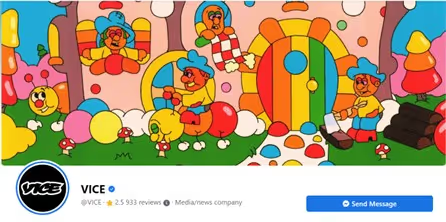
Vice's Facebook cover is a great example of originality and creativity. The brand is known for being bold and having a young personality, and it showcases that here by using its cover image to defy expectations.
Netflix

Netflix uses their cover photo to highlight popular shows or recent releases. This is a great example of how to use the feature to remind customers of a specific product.
Printed.com
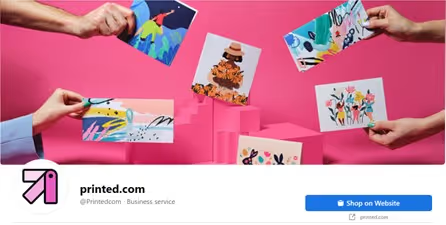
You don’t need to know anything else about this business in order to guess what they do! Printed.com makes it very clear what their company is all about with an attractive and clear image, no text required.
San Francisco Design Week
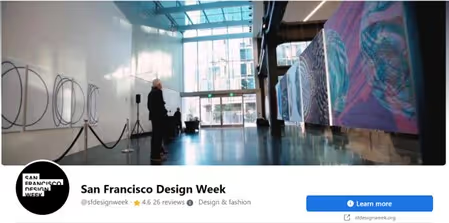
San Fransisco Design Week is one of the largest design festivals in the US, and, despite that, they opted for the simple Facebook cover image route. But it works! This is a great use of a photograph showcasing a physical space that can also evoke emotion.
Sharpie
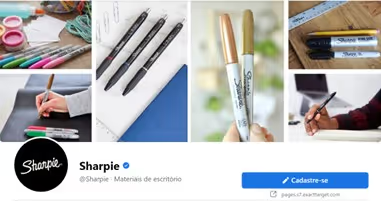
Displaying your products in a mosaic like Sharpie can be an interesting way to inspire purchases.
McDonald’s

McDonald’s uses their Facebook cover photo to showcase both their products as well as specific events. The photo used also evokes emotion by tapping into people’s love of certain products.
Final thoughts on Facebook cover photos
Every aspect of your digital communication strategy matters, and it is important to make use of all the tools at your disposal to succeed in digital marketing. Through the images and colours you choose to represent your company, you can gain customers and make important sales.Take all of the information provided here and apply it to your values and needs. Be unique, bold, and brave and reap the rewards. Who knows, one day your brand’s Facebook cover photo might even be featured on a list just like this!

.avif)
.avif)


