Social Media Image Sizes 2022 [Updated]

Visual content, such as advertisements, videos, news stories, and memes, dominates the world of social media. What's become crucial is being able to successfully represent your brand through photographs and video on social media. Who has time (or the attention span) to read through paragraphs of text anymore, anyway?
In today's fast-paced social media landscape, the visual representation of your business is often the first thing your audience sees and, in some cases, the only thing they remember. A simple post and departure would appear possible, but the truth is considerably different.
A beautiful account cover appears before you in a flash and you decide to use it for your brand’s page. Then, the moment you upload it, it's been stretched out and the end result looks horribly pixelated. What makes things worse is that it just seems like every single platform has their own best practices when it comes to image sizes, so you always have to resize and reoptimise the same image to match the needs of each social platform.
How frustrating is that! Not to worry, we’ve got your back with our ultimate cheatsheet of social media image sizes — from the “Big Five” of Instagram, Facebook, Twitter, LinkedIn and TikTok to YouTube, Snapchat and even Google My Business.
Social Media Image Size Cheatsheet — The Big Five
The "Big Five" social media platforms most likely dominate every social media marketer's strategy, and there's no wonder, too. As a whole, Instagram, Facebook, Twitter, LinkedIn and TikTok take up around 93% of the social media pie, proving the value of utilising just those five platforms alone. At a glance, here are the dimensions for the top five platforms that you are most likely looking for help with:
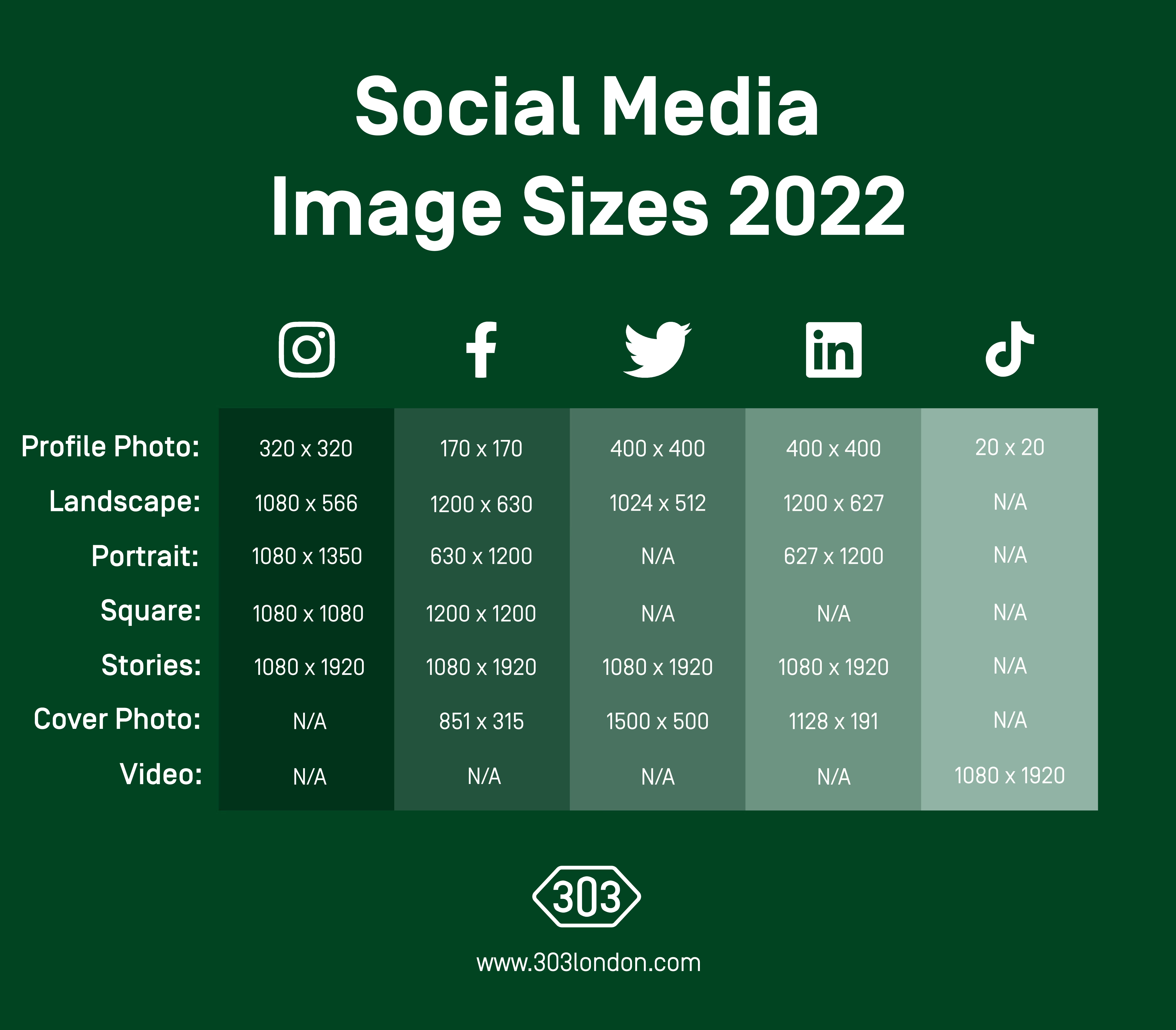
303 TIP: If you are setting these up in Photoshop, create a new document by hitting Command+N on macOS or CTRL+N on Windows, then enter the width and height as per the above, and make the resolution about 72. This means that when you save the file as a JPEG, you most likely won't face any issues with the image size when uploading to the platform.
Before we get deeper into the different social media image sizes according to each platform, there is one thing that we need to clarify.
More likely than not, you’ll hear a lot of people refer to image sizes in terms of “ratios”, such as 1:1, 4:5 and 9:16. This simply relates to the proportions of the images according to their width and height. For example, Instagram profile photos are recommended to be sized at 320 x 320 pixels, which means that the photos should feature a 1:1 ratio. For creatives and digital specialists, it’s just a lot easier to communicate through ratios rather than pixel sizes.
While you definitely can rely on aspect ratios for image sizing, it’s more likely than not that you might accidentally upload images that are too small and, therefore, you might end up with super blurry images — and no one likes seeing those!
Instagram Image Sizes
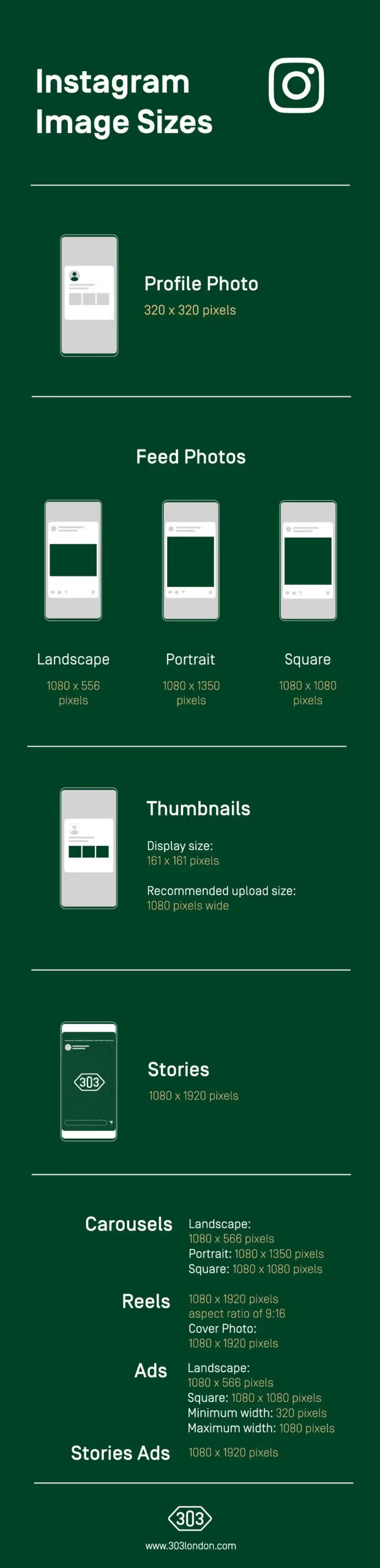
Instagram is a widely used social media platform for sharing photographs. It's the ideal platform for showcasing your artistic prowess, even down to the grid you can create from the thumbnails of the images shown on your profile. In more recent years, the platform started to support photos in both horizontal and vertical orientations. The original hallmark of the platform's popularity was its support for square photos, and, thankfully for grid enthusiasts, this feature remains intact.
The different image sizes and orientations expand the creative potential of your brand on the platform as a result. However, this also makes finding the ideal dimensions for images more of a challenge. But if you stick to our guidelines, you can rest assured that your final posts will always look fantastic!
Instagram image size for profile photos
Best practice: 320 x 320 pixelsWhile Instagram displays profile pictures at 110 x 110, the underlying image files are 320 × 320, so you'll want to upload something at least that large. This prevents any risk of ending up with a blurry image!You should also know that Instagram profile pictures look like circles, even if the recommended proportions are square. Objects in the photo that should receive the most attention should be centred to avoid being cut out in the final trim.
303 TIP: You might want to consider pre-editing your profile photo to be in that circular format within the same 320 x 320 size. You can do this on Photoshop by clicking on the Elliptical Marquee tool and then dragging the tool into a perfect circle by holding down the Shift key. Get all the details you want in your profile picture, then inverse the selected area by holding Command+Shift+I on Mac or CTRL+Shift+I on Windows. Delete the area outside of the circle simply by hitting Delete on Mac or Backspace on Windows. Save that image and upload it as your new Instagram profile, and it should show exactly what you want it to!
Instagram image sizes for feed photos
Best practices:For square photos — 1080 x 1080 (1:1)For landscape photos — 1080 x 566 (1.91:1)For portrait photos — 1080 x 1350 (4:5)Although Instagram shows your photos on your profile at 161 x 161 pixels, that shouldn’t mean that you upload your photos at that size. Once someone clicks or taps on any photo on your profile, it will expand, and, as we all know, a tiny-sized photo will only end up blurry once enlarged.So, whenever you’re uploading to Instagram, always keep the Feed in mind rather than your profile page. If you’re still a fan of the OG square format, you should upload your images at 1080 x 1080. Feeling a bit more adventurous and keen on uploading a gorgeous landscape or portrait image today? Then upload them at 1080 x 566 pixels and 1080 x 1350 pixels, respectively.
Instagram image sizes for Stories
Best practice: 1080 x 1920 pixels (9:16)We all love a good Story. Over 500 million people use Instagram every day, and despite their 24-hour lifespan, many of these users look to Stories for their daily dose of visual content. Video and still images can both be posted as a Story, but regardless of which you decide to post today, you should keep in mind that Stories will always show to fill up a person’s phone screen. A majority of phones nowadays maintain the 9:16 ratio, so the best image size for Instagram Stories is 1080 x 1920 pixels.
Instagram Reel Sizes
Best practice: 1080 x 1920 pixels (9:16)In an effort to combat the awesome rise in popularity of TikTok, Instagram introduced Reels on its platform in 2019. According to social media statistics in 2022, Reels has quickly become a popular choice of content for Instagram users everywhere.You should always keep in mind that Reels will be cropped to a 1:1 ratio on your profile and 4:5 on the home feed. However, tapping onto a Reel will then expand it to fill up the viewer’s screen, so it’s always recommended to upload your Reels at 1080 x 1920 pixels!303 TIP: Avoid using 1:1 videos within reels! We have noticed a drop in engagement due to the content not being the right size, and those black bars just never look good!
Instagram ad sizes
Best practices:For square ads — 1080 x 1080 pixels (1:1)For portrait ads — 1080 x 1350 pixels (1.91:1)For landscape ads — 1080 x 566 pixels (4:5)For Story ads — 1080 x 1920 pixels (9:16)Instagram suggests keeping "14% (250 pixels) of the top and bottom of the image free from text and logos" to avoid having them get cropped out. As a bonus tidbit, ads on Facebook and Instagram that contain more than 20% text will no longer be punished as of September 2020.303 TIP: The recommendations for the amount of text on your Instagram ad is always changing, so we recommend keeping an eye on the official Instagram Ads best practices. As of 2022, they recommend a headline of 40 characters, primary text of 125 characters and a maximum of 30 hashtags.
Facebook Image Sizes
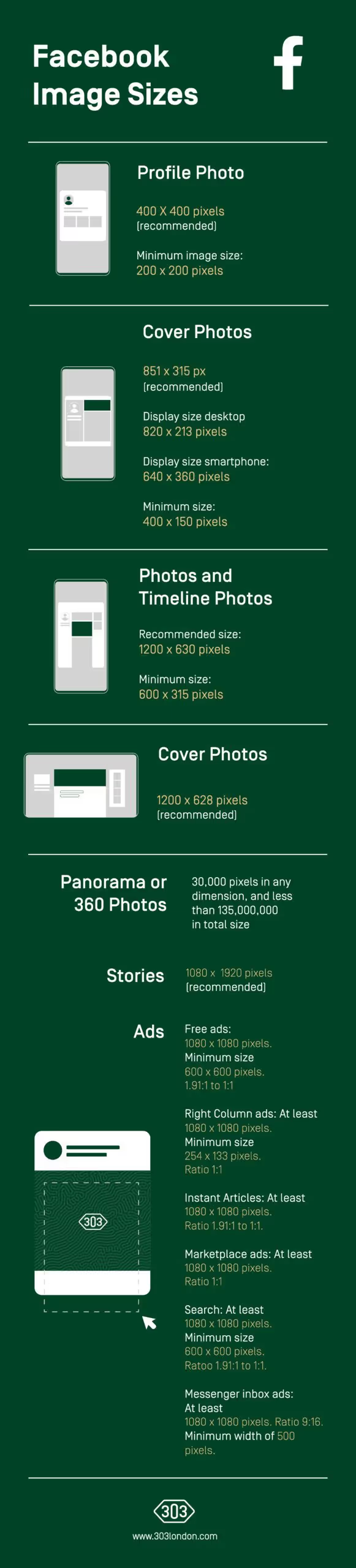
Since its inception in 2004, Facebook has grown into a social media behemoth. Boasting 1.97 billion daily active users, it still keeps its crown as the largest social media network in the world. It really is no wonder that Facebook is still such a powerful tool for social media marketers today.
Facebook isn’t an image-first platform like its adopted-sister platform Instagram, but images have consistently been the most popular form of content on the platform. With that said, it’s become ever more important to ensure that you use all the right image sizes across the board for your Facebook Page!
Facebook image sizes for profile photos
Best practice: 180 x 180 pixelsProfile photos are just as important for brands and businesses as they are for regular users. As such, it’s absolutely essential that you upload a profile picture on Facebook that’s the appropriate size, so that you give you and your brand a good impression whenever someone looks at your Facebook Page.Because Facebook is used often on both desktop and mobile, there are two ways that your profile photo will be displayed. On desktop, Facebook showcases images at 170 x 170 pixels while on mobile, that is shrinked down to 128 x 128 pixels. However, to ensure that you display a profile photo of the highest possible quality, we highly recommend uploading at 180 x 180 pixels.
Facebook image sizes for cover photos
Best practice: 851 x 315 pixelsFacebook's cover photo is much larger than the profile picture, allowing for more creative licence. However, keep in mind that it will only be seen on your Facebook Page — so only people who go onto your Page will ever be able to see it. If you'd rather not have a photo of yourself or your company's logo as your profile picture, this is the place to put something that better represents who you are or what you do.Regardless of what you choose to do with your Facebook cover photo, you should definitely keep in mind that quality is just as important for this as it is for your profile photos or any pictures you may post onto the Feed. With that said, we highly recommend uploading a cover photo at 851 x 315 pixels and either in JPG or PNG format to avoid any compression issues.
Facebook image sizes for Feed photos
Best practices: For landscape images — 1200 x 630 pixelsFor portrait images — 1080 x 1350 pixelsFor carousels — 1200 x 1200 pixelsAs we’ve mentioned earlier in this guide, visuals rule the social media landscape. However, every platform has their own preferences, so to avoid the best parts of an image being cropped out, you really need to make sure that you’re uploading the right dimensions for the right platform.On Facebook, whenever you post an image onto the Feed — whether it pops up on a person’s general Feed or not — you need to make sure that the photo is 1200 x 630 pixels for landscape images and if you’re posting a link, while any photos in portrait orientation should be sized at 1080 x 1350 pixels. Facebook will automatically resize landscape, portrait and square photos to 500 pixels wide and adjust the height to fit. Regardless, always upload your images at the recommended size so that your photos will always look great!
Facebook image sizes for Stories
Best practice: 1080 x 1920 pixelsNot too long after introducing Stories to Instagram, Facebook implemented the Stories feature onto Facebook itself. This also opened up the opportunity for people and brands to cross-post their Stories on both Instagram and Facebook, giving a much wider reach than ever before.But, much like Instagram Stories, Facebook Stories will expand to fit the screen of someone’s phone. So to make sure that your followers get the best possible experience out of your Stories, you should always post them at 1080 x 1920 pixels — whether it’s a static image or a video. A good rule of thumb is that you should always capture or record your Stories in-app, but if you’re a fan of scheduling your posts and Stories, definitely make sure that you’re uploading at the recommended dimensions.
Facebook image sizes for ads
Best practice: 1080 x 1080 pixelsThere has been a general feel that organic social media is ineffective, and that’s thanks in part to the prevalence of brands needing to use paid ads on Facebook in order to get the reach they desire. But whatever your core social media strategy is, paid advertising is definitely here to stay and if you’re planning to wield it, you should make sure that you’re using the right image size.The overall rule of thumb is to publish your Facebook ad with an image at 1080 x 1080 pixels. It doesn’t really matter whether you’re planning to place a Feed ad, a Right Column ad, an Instant Article, a Sponsored Message or an ad on Messenger. The best practice for Facebook ads remain the same: use a high quality image at a 1:1 ratio.
Twitter Image Sizes
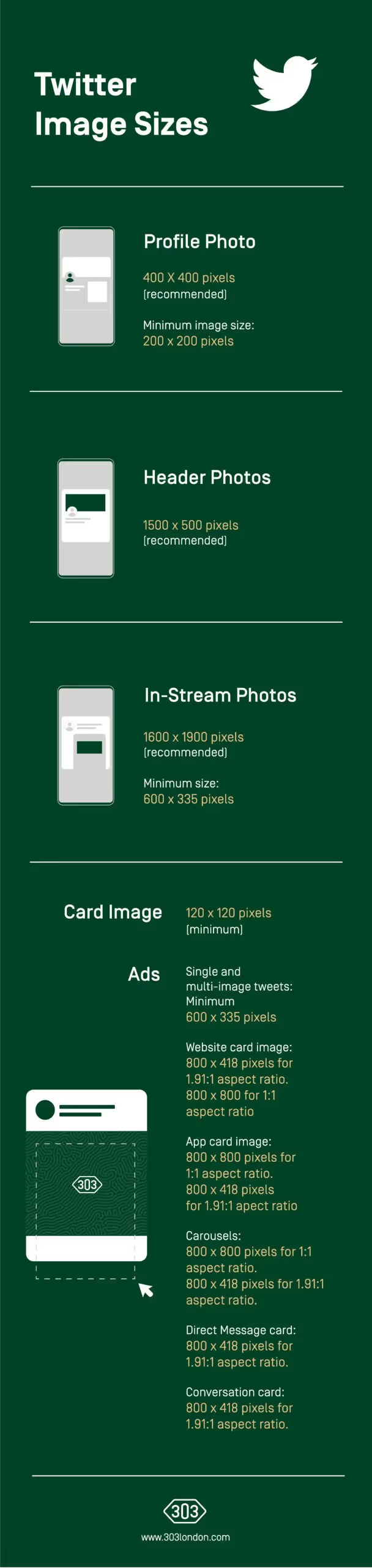
Twitter has come a long way from being just a “watered-down Facebook”. It’s become a place where people can virtually hangout through Twitter Spaces. Twitter has expanded to allow users to upload images and videos, and they were the first of the major social media platforms to implement Verification statuses.
Posting an eye-catching image on Twitter is one of the most effective ways to grab someone’s attention, stop scrolling and read what your Tweet has to say. In fact, even Twitter themselves admit that Tweets with images are three times more likely get engagement compared to regular, text-only Tweets. Why wouldn’t you want to jump on that train?With that said, let's take a look at the best image sizes you should use across Twitter:
Twitter image sizes for profile photos
Best practice: 400 x 400 pixelsWe don’t need to tell you that your profile photo is one of the key aspects of your social media — and Twitter is no exception to the rule. Having the right image and especially one that’s the right size, will ensure that people can recognise you throughout your Twitter ventures, whether it’s seeing your posts in-stream or when they come across your Twitter profile.Although your Twitter profile photo actually displays at 200 x 200 pixels on your profile (and much, much smaller in-stream), you should always make sure that quality is paramount. That’s why we highly recommend that you upload your profile photo at 400 x 400 pixels, so you avoid the risk of things getting too pixelated.
303 TIP: Throughout the app and the website, Twitter shows your profile photo in the circular format. If you want to make sure that the details you want within your profile photo shows up throughout Twitter without the need to crop anything out, we recommend doing the same thing as what we recommended you to do for your Instagram profile photo!
Twitter image size for header photos
Best practice: 1500 x 500 pixelsMuch like with any other social media platform, your header photo will only show when someone checks out your profile. However, that doesn’t mean that you shouldn’t take your header photo game seriously — far from it! Make sure that you upload your header image at 1500 x 500 pixels. Use this opportunity to wow any potential followers by showcasing your work, your sense of creativity or even your sense of humour. Just remember: quality is key, so upload at as high a resolution as possible, but try your best not to exceed the maximum file size of 5 MB.
Twitter images sizes for in-stream photos
Best practices: For a single image Tweet — 1200 x 675 pixelsFor a Tweet with two images — 700 x 800 pixels (both)For a Tweet with three images — 700 x 800, 1200 x 686 and 1200 x 686 pixels (in this order)For a Tweet with four images — 1200 x 600 pixels (all four)For a Tweet with a link — 1200 x 628 pixelsWe know, those numbers were a lot to take in. But they’re definitely all for good reason. Most of the time, someone will come across you and your work through a Tweet posted in-stream. And, as we’ve mentioned before, Tweets that have been visually enhanced with an image are some of the most engaged on the platform.The key here is to make sure that anyone who sees your Tweets, especially those with images attached, will be able to see most of the detail you intended to share.
Twitter card image size
Best practice: Summary Card — 1080 x 1080 pixels (ratio 1:1)Summary Card with large image — 1080 x 540 (ratio 2:1)App Card — 1080 x 1080 pixels (ratio 1:1)Player Card — 1080 x 1080 pixels (ratio 1:1) or 1920 x 1080 pixels (ratio 16:9)If this is the first time you’ve heard of the term “Card” being used to relate to a Twitter feature, don’t worry, you’re not alone. Cards have actually been a staple of the platform as far back as the times where one could only Tweet out 140 characters at a time. In a nutshell, Twitter Cards are Tweets with embedded media that help you stand out to followers, spark conversations, and send people to your landing page.The only caveat is… Twitter Cards are not editable on the platform itself and the way they look will highly depend on whether you get things right within the code of your website. Check out Twitter’s own guide on how to set up Twitter Cards within the code of your site, so that anytime anyone shares a link from your site, it will always show on Twitter exactly right!
Twitter image sizes for ads
Best practices: Single- and multi-image — 1920 x 1080 pixelsWebsite Card — 800 x 418 pixels (1.91:1) or 800 x 800 pixels (1:1)App Card — 800 x 418 pixels (1.91:1) or 800 x 800 pixels (1:1)Carousel — 800 x 418 pixels (1.91:1) or 800 x 800 pixels (1:1), Direct Message Card — 800 x 418 pixels or Conversation Card — 800 x 418 pixels. One of the most beloved aspects of Twitter is that they put organic content first, so everyone’s streams aren’t bombarded with ads all the time. But that doesn’t mean that ads don’t exist! Although it’s not that obvious at first glance, there are actually many ways that marketers can advertise on Twitter.If you’re considering placing ads on Twitter, you should definitely heed the recommended image sizes that we outlined above. Not only will using the right image sizes ensure that your ads get the best engagement rates possible, but it’ll also help with ensuring that you make the most out of the images you want to place in them.
LinkedIn Image Sizes
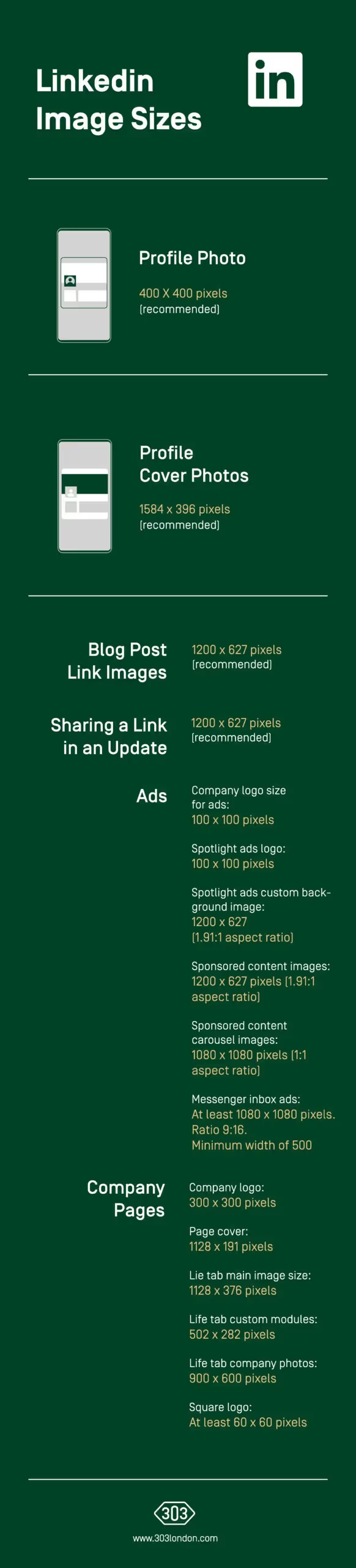
LinkedIn has seen a huge rise in users that are now using the platform to build their personal brands. This means more content, more photos, more videos and more time spent trying to work out what dimensions everything should be!
Our top tip with LinkedIn is to make sure you are getting your personality across on the platform. Although it might still be the "professional's social media" that doesn't mean that you can't be your own unique (professional) self on LinkedIn. It's no longer just used by recruiters and for finding your next job, it's a great place to push amazing content and find a new audience.
LinkedIn image sizes for profile photos
Best practice: 300 x 300 pixelsAs per usual, the best place that every brand and person should start is their profile photo. While on LinkedIn, you should expect to carry a more “professional” air about you and this should be reflected in your profile photo. Selfies just won’t cut it.Consider hiring a professional photographer to provide you with a selection of headshots that you can use as your LinkedIn profile photo. Once you’ve selected your favourite headshot, be sure that you upload it at 300 x 300 pixels! Remember: high quality images are always the best idea, regardless of which social media you might be working with!
LinkedIn image sizes for profile cover photos
Best practice: 1584 x 396 pixelsOne of the more recent additions to your LinkedIn profile is the ability to upload a background image. Since it’s introduction, however, social media managers and marketers have been debating on whether using it really makes that much of a difference. We say — of course it does.Your LinkedIn profile cover photo is a reflection of you and your professionalism, so using the right image to use is paramount. However, it is at quite the awkward dimension of 1584 x 396 pixels. Finding an image that works perfectly in that area is more difficult, but the results will be worth it for your profile!
LinkedIn image sizes for company pages
Best practices: For profile photo — 300 x 300 pixelsFor cover photo — 1128 x 191 pixelsIf you’re the owner of a company or are in-charge of managing a company’s LinkedIn page, then heed these words. Whether you want to make an impression on fellow business owners, prospective investors or potential employees, then you should pay very close attention to how the company’s LinkedIn page is presented. The first two things that anyone will see when they come onto a company page on LinkedIn are its profile photo and its cover photo.This is why it’s important to make sure that you use the right image sizes, especially when it comes to the more awkwardly sized cover image. Getting your logo centred correctly within the profile photo makes your company appear professional, and ensuring that any person in your cover photo isn’t awkwardly cropped out will only enhance that professional image.
LinkedIn image sizes for company Life page
Best practices: Hero image — 1128 x 376 pixelsCustom module image — 502 x 282 pixelsCompany photos — 900 x 600 pixelsCompany pages on LinkedIn have a Life section where companies may give visitors a glimpse into the working lives of their workers. It’s a perfect opportunity for companies to show off their culture and the people that help keep a company’s gears turning. That, in turn, will help greatly with creating a good first impression on any potential employee.Nowadays, more and more people are looking for companies that have a great working culture — and the Life tab in a company’s LinkedIn page is the perfect place to see it. In addition to the hero image that serves as the page's primary focal point, you may also include a horizontally scrolling gallery of additional company photos here. Showcase the day-to-day aspects of working at a company as well as the perks of working with your company — like lunches or company trips. Just remember to use the dimensions above to give the best possible impression!
LinkedIn image sizes for feed posts
Best practice: 1200 x 627 pixelsWhether you’re a company looking to share an achievement on the LinkedIn feed, a public figure posting about an update to an event or just a regular user wanting to share a funny photo, this section is for you. LinkedIn allows for all types of images to be posted — landscapes, portraits and squares alike, but there is only one image size that we recommend you post your images in.Why should you post at 1200 x 627 pixels? Because that’s the best image size to be viewed across mobile and web versions of LinkedIn. We don’t care if we sound like a broken record at this point — images make the best engagement. While you could definitely post multiple images within a post, we highly recommend posting just a singular image, especially if the point of your post is to highlight the words that you’ve written.
LinkedIn image sizes for blog posts
Best practice: 1200 x 627 pixelsIn an effort to prevent users from going off-site, LinkedIn has introduced blog functionality on it’s platform. Surprisingly to many, it’s become quite a popular feature of the professional social networking site! If you have something important to say that would much better be written within a blog format, then we highly recommend that you make use of this feature.However, the fact still remains that aside from using an attention-grabbing title, the photo that you use as the featured image for your blog post needs to be just as eye-catching. Make the most of it by uploading at 1200 x 627 pixels — you’ll thank us later!
LinkedIn custom image size for sharing a link
Best practice: 1200 x 627 pixelsDespite what we’ve said above, sharing external links still remains a popular way to get conversations started. Whether it’s an interesting Forbes article or sharing the link to your new venture, LinkedIn has long joined ranks with other social media platforms by giving more rich link-sharing experience.When you paste a URL into a post on LinkedIn, a preview will appear with the article's or website's title and, if available, a thumbnail image. You may make it your own, though, by replacing the default image with one of your own choosing via the Image button below the text area. If you’re planning on doing the latter, be sure to upload an image at the recommended size of 1200 x 627 pixels so that all the important details aren’t left out!
LinkedIn image sizes for ads
Best practice: Company logo size — 100 x 100 pixelsSpotlight ads logo — 100 x 100 pixelsSpotlight ads custom background — 300 x 250 pixelsSponsored content — 1200 x 627 pixelsSponsored content carousel — 1080 x 1080 pixelsMuch like Twitter, LinkedIn doesn’t place a high priority on advertisements — not like certain other platforms, anyway. But, that doesn’t mean that you should skip out on the opportunity to place an ad on LinkedIn when the need arises!In that case, be sure to properly plan your LinkedIn ads as thoroughly as possible to ensure that it performs the best that it can. For starters, you should definitely pay attention to the recommendations we’ve put here on the different image sizes according to the type of LinkedIn ad!
TikTok Image Sizes
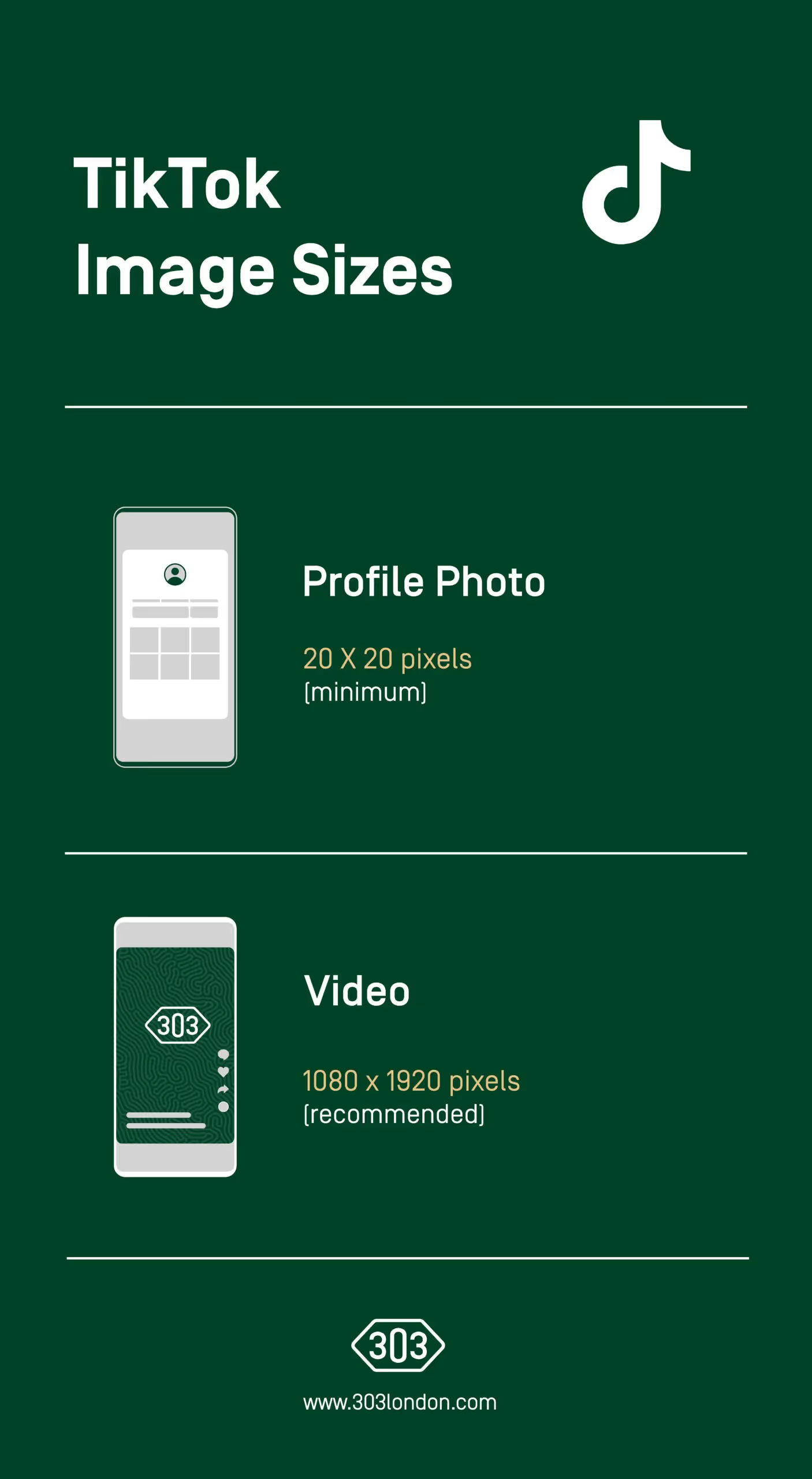
Having debuted in its current form in 2018, TikTok quickly rose to become one of the most popular social media platforms in the world. By September of 2021, it had roughly one billion monthly active users across the globe.
TikTok is expected to reach three billion downloads worldwide by the end of 2022, with consumers spending $3 billion across iOS and Google Play.Whether you’re a rising influencer or a brand looking to break into the younger market, you should pay attention to these social media image sizes for TikTok:
TikTok Profile Photo Size
Best practice: 200 x 200 pixelsAlthough the focus of the video sharing platform is, well, video, you should still make sure that you upload a good quality profile photo on your TikTok profile. It’s the perfect opportunity to highlight you or your brand’s personality, so make the most of it!The minimum upload size is 20 x 20 pixels, according to TikTok, but definitely do not upload your TikTok profile photo at this size! To future-proof your profile, make sure you upload a photo at 200 x 200 pixels.
TikTok In-Feed Video Size
Best practice: 1080 x 1920 pixels TikTok’s bread and butter is it’s video content. To make sure that you make the most out of your content, you need to make sure that the videos that you post on TikTok are of the ideal size so that you can avoid it looking strange or awkward.As with Stories and Reels, when you watch a TikTok video, it will fill up your phone’s screen. And, in a similar vein with Reels, we won’t recommend posting anything with a 1:1 aspect ratio to avoid those really distracting black bars being placed at the top and bottom of your content. Therefore, it is highly suggested that you upload in the 9:16 aspect ratio at 1080 x 1920 pixels.
YouTube Image Sizes
While YouTube isn’t technically a "social" media platform, it’s a powerful tool for marketers to wield nonetheless. YouTube has almost 30 million daily visits, which is nearly one-third of all internet users. That’s why we’ve added YouTube to our social media image sizes list, so that you don’t miss out on this incredible platform!
When you put greater emphasis on visuals within your brand’s marketing strategy, it's crucial that you utilise all the right platforms available. The pictures you use on your YouTube channel should be spot-on representations of your brand and, as usual, should be of the highest possible quality. Let’s take a look at the right image sizes that you should use for YouTube:
YouTube Channel Photo Size
Best practice: 800 x 800 pixelsCreating a captivating profile picture and channel can drastically improve your chances of success. Your YouTube channel’s photo will be seen throughout the site — from a little bubble next to the title of your video on someone’s Feed to a much bigger bubble on your YouTube channel page. Whether it’s a great portrait or your brand’s logo, you should always be sure to upload the right image size as your YouTube profile photo.
YouTube Channel Banner Photo Size
Best practice: 2048 x 1152 pixelsJust like header images on other social media platforms, your YouTube header image is the perfect place to showcase a bit more of you or your brand’s personality. Also known as “channel art”, you should never leave this part of your YouTube channel blank since it takes up such a big part of it. With that said, you should also make sure that you utilise the massive 2048 x 1152 pixel size to its fullest potential and place every detail that you want to showcase within that space.
YouTube Video Thumbnail Photo Size
Best practice: 1280 x 720 pixelsIt’s no secret that the thumbnail of a YouTube video is just as important to grab people’s attention as the title of the video. And with over 150,000 YouTube videos uploaded every minute, you’ll want to make the best of every tool that YouTube has provided you. And although most people will only see 538 x 302 pixels of your thumbnail, you should ensure that it’s the best quality it can be and upload at the YouTube recommended size of 1280 x 720 pixels!
YouTube Video Upload Sizes
All upload sizes: 4K — 3840 x 2160 pixels2K — 2560 x 1140 pixels1080p — 1920 x 1080 pixels720 p — 1280 x 720 pixels480p — 854 x 480 pixels360p — 640 x 360 pixels240p — 426 x 240 pixels144p — 256 x 144 pixelsWe’ve added this section just as a reference point of what sizes YouTube videos tend to be. In this day and age, nearly all smartphones have the capability to shoot video at 4K. And while 4K videos are definitely gorgeous to look at, unfortunately most of our laptops aren’t capable of rendering, much less storing those massively detailed videos. To make the most out of your next YouTube video, be sure that you upload it at 1080p, or 1920 x 1080 pixels, to give your viewers a more pleasurable viewing experience!
Pinterest Image Sizes
When it comes to social media strategy, Pinterest is largely ignored despite being a highly effective visual site. The site can be a fantastic resource for attracting new visitors from other sources. Since 90% of Pins are simply links to other websites, this is the case.
Optimising your Pinterest profile on a regular basis and selecting the right picture sizes for your boards and pins is crucial. With that said, let’s take a look at the right image sizes that you should be using across Pinterest:
Pinterest Profile Photo Size
Best practice: 165 x 165 pixelsWhen compared to Facebook or Twitter, the profile picture you use on Pinterest might not be as important. Still, it's important to use a decent one. It's important to have an image that represents you or your business for your Pinterest profile photo. Any visitor to your board or pins will most likely check out your profile as well! So make the best use of your profile picture by uploading at the recommended 165 x 165 pixel size.
Pinterest Cover Photo Size
Best practice: 1920 x 1080 pixelsContrary to popular belief, Pinterest profiles also feature a cover photo section. As you might have guessed, that means that this section is very underutilised! Don’t be afraid to use this to your advantage by showcasing you or your brand’s personality further. Just make sure that you’re using the right image size!
Pinterest Pin Image Size
Best practices: For square images: 1080 x 1080 pixelsFor portrait images: 1080 x 1500 pixels. For Carousels: either 1080 x 1080 pixels or 1080 x 1500 pixels. Remember that Pinterest only restricts the width of images when pinning them to a board, but not the length. With that in mind, you should upload a square photo or one in a portrait orientation. As for landscapes… We highly recommend that you avoid posting those on Pinterest altogether because it just doesn’t fit with the platform’s aesthetic.
Pinterest Board Image Size
Best practice: 222 x 150 pixelsWhen using Pinterest for your social media strategy, one of the most vital things you should do is to make new boards. Make sure the image you're using exactly matches the dimensions specified above, but keep in mind that the smaller thumbnails will show at 55 x 55 pixels. You should select an image that is both interesting and appropriate for the intended audience and purpose of the board. Draw them in with a stunning image!
Pinterest Story Image Size
Best practice: 1080 x 1920 pixelsPinterest's Story Pins allow users to exhibit numerous goods or ideas in a single pin with up to 20 pages of photographs, videos, and text that fill up a user’s phone screen. Story Pins are a great way for makers to reveal never-before-seen content including production stills, pro tips, recipes, craft plans, and how-to guides. And what makes things even better is that Pinterest Story Pins won’t disappear after 24 hours, unlike every other Story format that exists in the social media world today.
Pinterest Ads Image Size
Best practices: App install ad: 1000 x 1500 pixelsCarousel ad: either 1080 x 1080 pixels or 1080 x 1500 pixelsShopping ad: 1000 x 1500 pixelsPinterest also features an advertising platform for businesses and brands to utilise in order to boost their reach. With that said, there are a few formats that you need to be aware of — like Pin-sized App adverts or even the Carousel. When choosing which advert you should use for your next marketing campaign on Pinterest, be sure to use the recommended image sizes we’ve highlighted above to amplify the effectiveness of your ad!
Snapchat Image Sizes
Despite its core features being endlessly challenged, the short-term visual sharing app Snapchat still holds strong to this day. With 363 million daily active users, you can see that Snapchat is still the social media of choice for many around the world. More importantly, it’s a user base that companies and brands can capitalise on.There are plenty of reasons to not skip out on utilising Snapchat for your social media marketing strategy, which makes it important for you to know the right image sizes to use on the platform.
Snapchat Profile Photo Image Size
Best practice: 320 x 320 pixelsWhile the Snapchat ghost is almost as iconic as the Twitter egg, no one would be able to recognise your profile as yours if you stick to the default profile picture. This is why it’s important to make sure that your branding is showcased throughout — that includes having a Snapchat profile photo! Be sure to upload it in the right size, too. We highly recommend uploading your profile picture at 320 x 320 pixels.
Snapchat Feed Post Size
Best practice: 1080 x 1920 pixelsThere might be many that are unaware that Snapchat was the original “Story” app. It put an emphasis on sharing disappearing photos or videos with friends, which had then grown into the creation of its own Feed. Remember that when you’re watching a Snap (or better yet, posting one), it’ll fill up a phone’s screen. Make sure that you upload the highest quality content for maximum enjoyment!
Snapchat Ads Image Size
Best practice: 1080 x 1920 pixelsAdvertising on Snapchat is exactly like advertising through Instagram or Facebook Stories. Your advert will be placed within the Snapchat Feed and will show up when people are in the middle of viewing the Snaps of those they follow. So that means that you’ll need to be sure that your ad is sized like a Snap, with all the important, interesting kept within the 1080 x 1920 pixel dimensions.
Snapchat Geofilter Image Size
Best practice: 1080 x 1920 pixelsSnapchat introduced Geofilters back in 2014 and since then it’s been an amazing way for businesses to connect with their customers. Using location-based technology, custom Geofilters will show up on the app when someone is in a specific geographic location — such as an event, a store or even a cafe. It’s one of the best ways that brands and businesses can showcase their creativity on Snapchat, so be sure to use the right image size to make the most of it!
Tumblr Image Sizes
Tumblr, the social blogging platform, is very much alive and well. It’s still a place for fandoms to connect and people to test out their fictional writing skills, or simply share one’s thoughts of the day. And with that comes another opportunity to get into a niche market of customers — if that’s what you’re aiming for, of course! Let’s take a look at the right image sizes you need to upload on Tumblr:
Tumblr Profile Photo Size
Best practice: 128 x 128 pixelsAs usual, your profile picture is everything. It signals to users who you are, and even allows you to showcase your support for various movements like Pride or even to get into the Christmas spirit. With that, you want to make sure that you upload a picture at a minimum of 128 x 128 pixels at a 1:1 ratio.
Tumblr Image Post Size
Best practice: For images — 500 x 750 pixelsFor GIFs — 500 pixelsAlthough Tumblr is a great place for text-based content, you might get the occasional itch to post some visuals. In that case, you should make sure that you get the image dimensions right for your image posts. If you’re posting a still image, whether it’s a landscape or portrait oriented photo, just make sure that the longer side is at 750 pixels. But if you’re posting a GIF, Tumblr only allows a maximum of 500 pixels to be uploaded — so just be aware!
Google My Business Image Sizes
If you have a business or brand with a physical location, then you definitely should start using Google Business Profile, formerly known as Google My Business. While some businesses might believe that placing a marker on Google Maps is more than enough, there’s always more to do. That’s where Google Business Profile comes in.This platform allows businesses to engage with their customers further by increasing their visibility across Google’s services. Having a Google Business Profile also is a great way to boost the local SEO of a business. Convinced? Then let’s make sure that you’re posting the right image sizes for your Google Business Profile.
Google My Business Logo Size
Best practice: 720 x 720 pixelsHere, since it’s all about business, you should upload a photo of the business’ logo rather than one of someone’s face. Make sure the image is as high quality as possible and that it’s consistent with all your other social media profiles! We recommend uploading your business’ logo at 720 x 720 pixels to properly cover all the bases and keep your logo crisp at every point of interaction within Google.
Google My Business Cover Photo Size
Best practice: 720 x 720 pixelsGoogle says that your Google Business Profile cover photo should “showcase the personality of your business”, and we agree. When someone comes across your business on Google Search or finds your business’ physical location on Google Maps, the cover photo will be shown on the listing. You can either showcase what your business is made of or even simply show potential customers what the physical location of the business looks like. The possibilities are endless! Just be sure to upload at the size recommended above.
Google My Business Business Photo Size
Best practice: 720 x 720 pixelsWhenever you look up a place on Google Maps, you might have noticed that the “Photos” tab has a “By Owner” section. That’s exactly what this is. Every photo that you upload onto your Google Business Profile page will also be shown in this section and depending on the contents of the photo, Google may automatically sort it into other things like “Vibe” or “Food & Drink”, if your business is a restaurant. It’s important to make a good impression on your potential customers, so be sure to upload high-quality photos at the right image size that we’ve recommended above.
Google My Business Video Upload Size
Best practice: 720pAnother fun feature that Google has added to their Google Business Profile platform is the ability to share videos. Look up any famous landmark in London, and you might come across a video showcasing a 360° aerial view of it. This is but one great way to utilise Google Business Profile’s video feature. Be sure to upload at a maximum of 30 seconds with a resolution of 720p to make sure that it’s more accessible to your potential customers!
Why Should I Care About Social Media Image Sizes?
One of the biggest factors of social media is making things look good. If an image needs to be clicked on or zoomed into to see it’s full contents, then it might actually deter people from engaging with the content and moving on to the next. This is why making sure that the social media image sizes are exactly right, so that you can ensure that it does the work that it needs to do to grab the attention of social media users across platforms and get them to engage.
Hopefully this ultimate guide to social media image sizes can help you do just that! Now you may go forth and rest easy knowing that your social media visual game will always be on point.

.avif)



