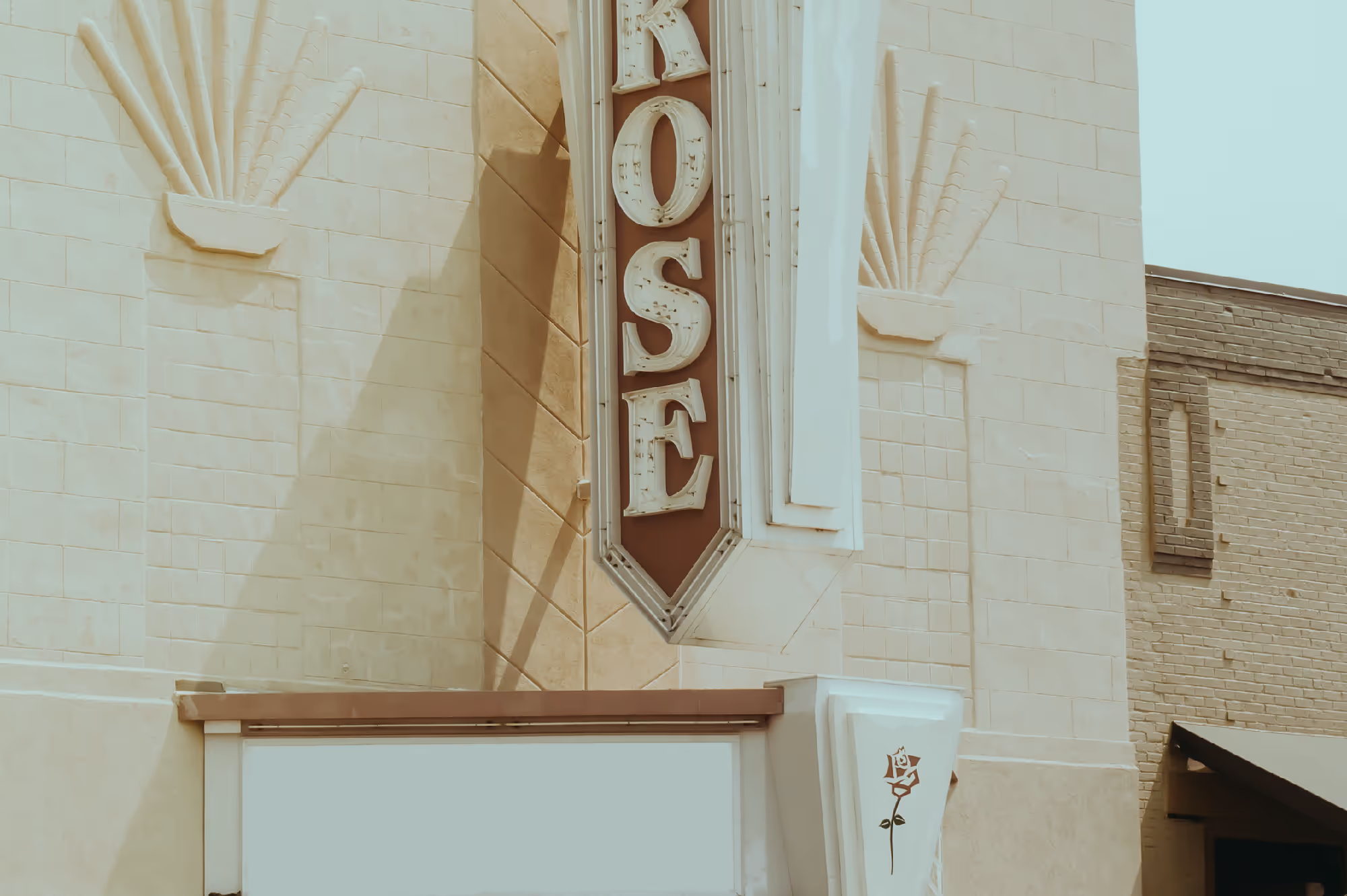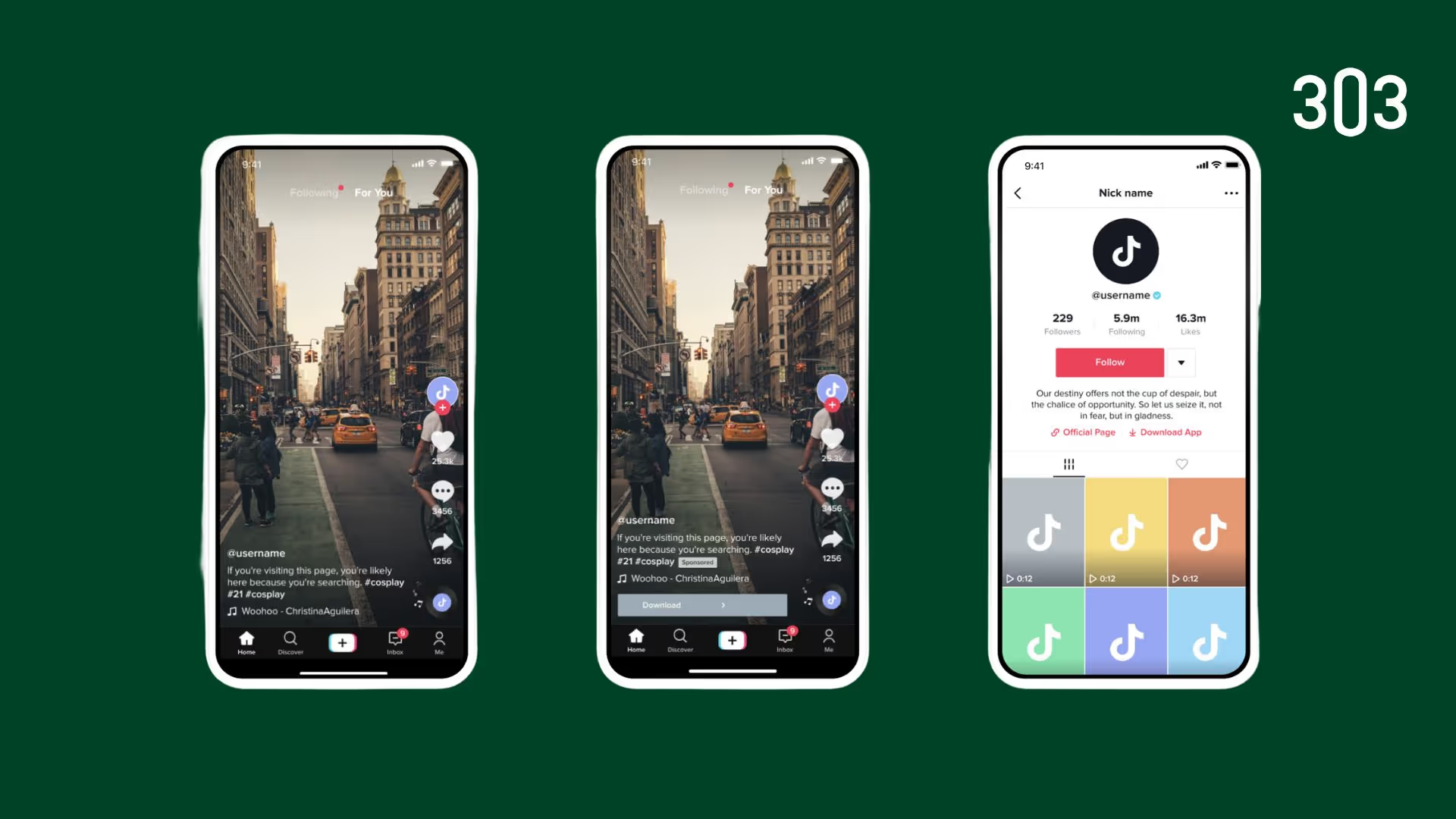Why Brands Need Youtube Ads in 2023
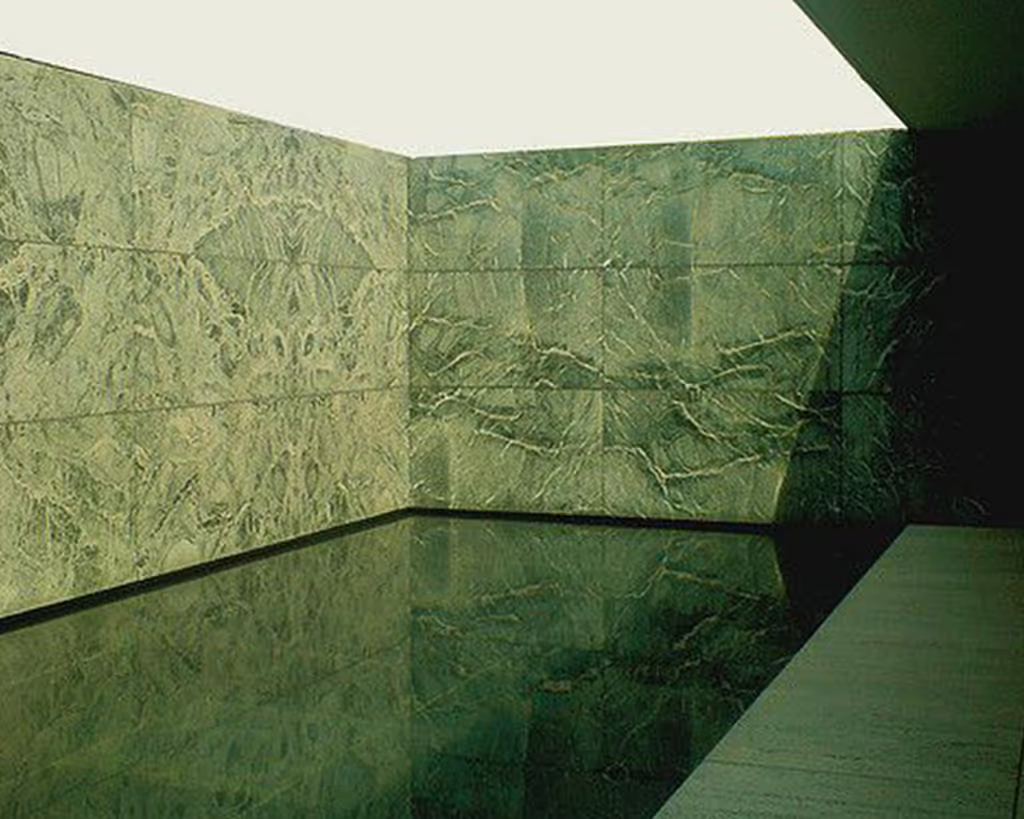
Do you want more visitors coming to your website and converting leads? If you have answered yes, it’s time to think of Youtube Ads and look at Youtube not as a social media platform, but as a tool to advertise your products, services and brands.YouTube is the second-largest search engine in the world and a great way to build trust and brand awareness. With YouTube Ads, you can reach people actively searching for what your product or service can offer. In fact, YouTube Ads are a great way to reach target audiences that may not be getting enough attention through other marketing channels. That's what makes them so powerful.Besides being a potentially effective way to sell your product or service, you can also use Youtube to understand your audience, test ideas, and communicate directly with customers. If used correctly, this could be the most efficient method of marketing that you've been missing out on.So, you're serious about growing your company, this guide will teach you how to get started with YouTube ads in 2022 so you can start driving more traffic to your business today!
An overview of Youtube’s advertising landscape
With 14.3 billion visits per month, Youtube has a bigger audience than Facebook, Wikipedia, and even Amazon. That’s huge! It's no surprise that advertisers and marketers have flocked to the platform by the millions.YouTube users spend, in total, over 30 billion hours watching videos on YouTube every month. No wonder Youtube's global ad revenue in 2021 was £21 billion GDP.That means there is a large audience who is willing to watch your ads and is interested in what you have to say.Not convinced yet? You might want to know that 70% of people admitted to buying from a brand as a result of seeing it on Youtube.What does that mean for you? They're an engaged audience looking for more information about products and services just like yours. If you aren't using YouTube Advertising as part of your marketing strategy, now's the time to start!
Reasons why businesses should advertise on Youtube
To understand how advertising on Youtube differs from other forms of advertising, let's dive into a few of the benefits:
Wide reach:
One of the biggest perks of using Youtube Ads is the platform's wide reach. Youtube has a whopping 1.7 billion unique visits every month. That’s almost 30% of the world’s population! What other advertising platform can boast more than a quarter of the planet as its audience?Additionally, Youtube also reaches more 18-49 year-olds than any TV network in the US. Definitely leverage this audience to get your business out there!
Cost-effectiveness:
YouTube’s pay-per-view model is ideal for businesses on a budget. It only charges you when someone watches your ad, in contrast to sites like Facebook and Twitter where you must pay simply for putting up the ad. Furthermore, your cost per view is extremely reasonable relative to other paid media platforms out there - especially considering that thanks to Google AdWords, you get access to some of the most sophisticated digital marketing tools available today.
Advanced targeting:
You can take advantage of YouTube's powerful advertising capabilities to reach people on the platform. This can include targeting by demographics such as age, gender, location, and interests. You can narrow your range to only target people with specific interests. For example, if you want to target make-up enthusiasts, you could create a custom affinity audience of people interested in glamorous makeup.You can also choose to target in-market audiences, which are people actively researching products and services like those that your company offers. You can focus your ads on popular videos related to your product or service to use your ad spend on people who are relevant!
Types of Youtube Ads
If you're a business owner or marketer looking to get ahead of the social media curve, you can't afford to not be on YouTube—but what kind of ads should you be running?
Skippable in-stream ads
Skippable in-stream ads are video advertisements that appear before, during, or after videos on YouTube as well as on sites and apps that run on Google video partners. They can be viewed on a computer, mobile devices, TV, and game consoles.While this ad format enables the viewer to skip the ad after five seconds, you won’t be charged for it unless the viewer watches at least 30 seconds of your video, or, if it’s shorter, the video’s full length. However, if the viewer interacts with your video by clicking on the link before the thirty seconds are over, you will be charged as the ad has converted.To use this type of ad, you’re best off selecting any of the following campaign goals: Sales - Leads - Website traffic - Brand awareness and reach - Product and brand considerationAlternatively, as with every type of Youtube Ad you can click on "Create a campaign without a goal's guidance" in Google Ads.
Non-skippable in-stream ads
Second on the list are non-skippable in-stream ads, which are video advertisements that can’t be skipped by the viewer. As above, they can be played before, during or after Youtube videos as well as on sites and apps that run on Google video partners. This ad format requires the video to be 15 seconds or shorter, although some regions have different technical specifications and allow for 20.If you have an important message to get across, definitely consider using this type of ad on Youtube. Additionally, the best campaign goal for non-skippable in-stream ads is brand awareness and reach.Finally, it’s important to note that you will be charged based off of impressions as this kind of ad uses Target CPM bidding.
Bumper ads
As their name suggests, Bumper ads are short, like really, really short. Think about the message you want to send and make it clear, concise, and thoughtful, because you only have six seconds to get viewers on your side.This kind of ad is a great way to become memorable, as they play before, during, or after a Youtube video but viewers are not given the chance to skip through them.With Bumper ads, you will also pay based on impressions and the appropriate campaign goal is brand awareness and reach.
Overlay ads
Overlay ads are non-video and appear on the bottom 20% space of a Youtube video. They can only be viewed from a computer and are 468x60 or 728x90 pixels in size.This is a very cost-effective way to advertise on the platform, and enables viewers to click right on your text or image. Of course, you only get charged for the people who click on them.This is a very simple way to advertise, but if you get creative, you can get a lot of traction for very little money. View this kind of ad as an opportunity!
How to get started with Youtube Ads
Getting started with YouTube ads can take a few steps but they aren't complex. Let's go over the basics.Upload your video. If you don't have a video, create one or choose a pre-existing video to upload. Please make sure your video quality is good.Select audience. Target viewers on YouTube by language, age range and gender, as well as location and even device type. You can also target users by what they're watching, such as interest categories or specific channels.Set your budget. You pay only when someone watches at least 30 seconds of your ad (or the duration if it's shorter than 30 seconds) or engages with your ad, like by clicking on a call-to-action overlay, card or companion banner. As with Google Ads, you can set a daily budget or a lifetime budget for your campaigns.Monitor results. The Google Ads dashboard will show you if people watched your ad all the way through and how many people took actions (subscribing, clicking on links, etc...) after viewing the ad.
Ways to Optimise your Youtube Ads in 2022
Optimizing your YouTube ads is essential to generating the best results for your campaign. By optimizing and setting up your ads in a way that makes sense for your business, you are ensuring that you are getting the best bang for your buck. Below we will outline some of the ways you can optimize your YouTube ads in 2022 so they can perform at their highest potential.
Define your goals
When beginning an ad campaign, it’s important to have a goal in mind. After all, how can you measure success if you don’t have a clear objective? You may want to increase brand awareness or drive sales/conversions for a product or service, or both.Whatever your goals are, it is important to align them with the right campaign strategy and ad format. The goals you choose will impact how you measure success, as well as which strategies and tactics will help you reach those goals. Remember that YouTube advertising is just one part of a broader campaign, and you want to align it with your other marketing efforts.
Set frequency capping
A frequency cap is the number of times an ad is shown to each user, per day or per week. By setting a frequency cap, you can ensure your ads aren't shown all day long to the same users and therefore stop it from becoming repetitive.The key is for your ads to stay in front of your customers, without being annoying. And the best way to do this is by setting a sensible frequency cap.What's a sensible frequency cap? Well that depends on how often you offer new products or services, and how niche they might be. For example, if you are a clothing shop that adds hundreds of new items per day, then you can probably get away with a high frequency cap (e.g 4-5 per day). On the other hand, if you’re a lifestyle coach, then a low frequency cap would be more appropriate (e.g 2 per week).
Take advantage of targeting options
To optimise your Youtube Ads you need to take advantage of all the targeting options. Youtube allows you to target viewers by placement, keywords, topics and demographics.To target by placement, you can opt to show your ads on a specific youtube channel or even a specific video. You can also choose to have you ad show on other websites out of the two million in the Google Display Network.Targeting by keyword means that your ad shows up when someone searches for one of your chosen keywords. This is useful if you have a product that is relevant to a particular search term.Additionally, you can use demographic information such as age, gender, parental status, and household income to inform your targeting. You can also narrow your audience by location or include multiple locations in your target audience. You can even target viewers based on their interests, behaviours, or recent searches. And if you still want more control over who sees your ads, you can create custom affinity audiences or remarket to people who have previously visited your website or YouTube channel.
Include closed-captions
If you're running an ad on YouTube, it's best practice to include closed captions (CC). When CCs are included, people can choose to turn them on or off when watching your video. This gives viewers more control over their viewing experience and makes your content more accessible for those who are deaf or hard of hearing.
Include a clear Call-to-Action
Your ad should have a clear call to action. It's all very well having a great looking ad but you need to tell the user what to do next. Eg: "Click here to claim your discount".If you're not sure what to use as a call to action, think about what you want users to do next. Do you want them to sign up for an account? Download your app? Receive a discount? Once you've decided what your goal is, create a simple call to action that encourages users to complete the desired action. For example, we’re an agency with grounding in commercial video production and specialisation in digital-first video, take a look at our Youtube service page.
Hook your audience immediately
Getting your audience's attention quickly is essential for a successful YouTube Ad.Audiences are increasingly more impatient and distracted than ever, so if you don't hook them in the first 5 seconds then they're likely to skip your ad!You can do this by asking a rhetorical question like "Are you tired of not having enough money?" or "Are you sick of spending too much money on rent?". This will get your audiences' attention and make them want to find out more about what you have to say.Other ways are to use humour, tell a story, show something unexpected or make it personal! You need to get creative, but once you master the skill of the hook your ads will stand out from the crowd and draw people in like a magnet.
The relationship between Youtube and Google Ads
Youtube Advertising is a product within Google Ads. YouTube and Google Ads both sit under the larger umbrella of Google, but each serves distinct purposes. While both platforms can be used for paid advertisements, Google Ads is primarily an online advertising platform, while YouTube is primarily a video sharing platform that can be leveraged as an advertising channel.For this reason, you will use the Google Ads interface to set up your YouTube ads campaigns or ad groups, whereas you would use the YouTube Creator Studio to manage your video content on the YouTube platform.
Youtube Ads costs
When it comes to advertising costs, there are several different ways that you can decide to pay for your YouTube Ads.The amount varies depending on the type of Ad. However, the costs (in US dollars) range from $0.10 to $0.30 per impression or action, with an average daily budget of $10. That means every time someone views your ad or engages with your ad, like by clicking on a call-to-action, you pay around $0.10 to $0.30.You can also set up your account so that you have a fixed budget over a period of time (this works out to be similar to pay per view). This might be right for your business if you want more control over how much money is spent on your ads for a specific campaign.
Frequently Asked Questions (FAQs)
Whether you're just getting started with using Youtube Ads, or you're interested in learning more about how it all works, here are some answers to frequently asked questions:
How do Youtube Ads work?
Ads are placed through the AdSense ad auction, Google Ad Manager, as well as some other sources. They are automatically placed on videos that have chosen to be monetized.Of course, every ad needs to comply with Google’s advertising policies before it is given a placement. To ensure you fall under this category, follow the published guidelines.Apart from the information we've already given you on this post, it's important to know that you are only able to target ads to countries that countries that support Youtube Ads.
How to get an Ad on Youtube?
To run YouTube ads, you’ll need to set up two accounts: a YouTube channel and a Google Ads account. Both are easy to create, but you'll need to link them after.You can add video to your ad by uploading it to YouTube. Log in to your YouTube account, click the upload button, select to upload a video, and follow the instructions.When your video is ready, you can create a campaign in your Google Ads dashboard. Click the blue plus sign and then choose New Campaign from the drop-down menu to get started.Finally, customise your ad with the indications we've given you throughout this blog and you should be good to go!
Summary
If you haven't started using Youtube ads yet, now is the time to start planning for the future. While it's certainly not going to replace your other forms of marketing, it has proven itself to be a valuable asset that all businesses should be taking advantage of.Youtube might not be the first place you think of when you think of reaching customers, but it might be just what your company needs to boost profits.In the end, businesses all have access to the same tools available to them. What they choose to do with those tools is how they will succeed. Social media marketing can be especially tricky, but with good planning and research, any company can succeed.

.avif)